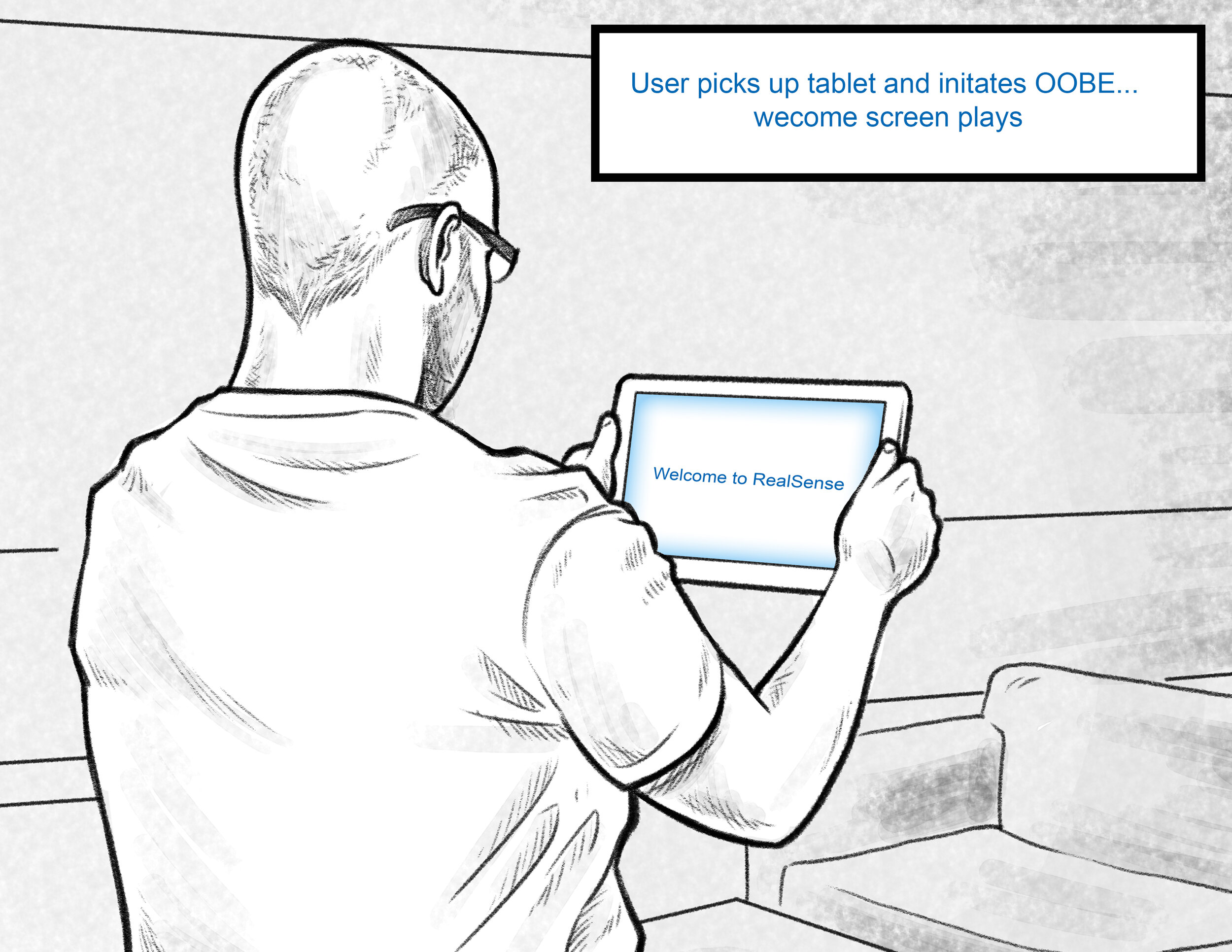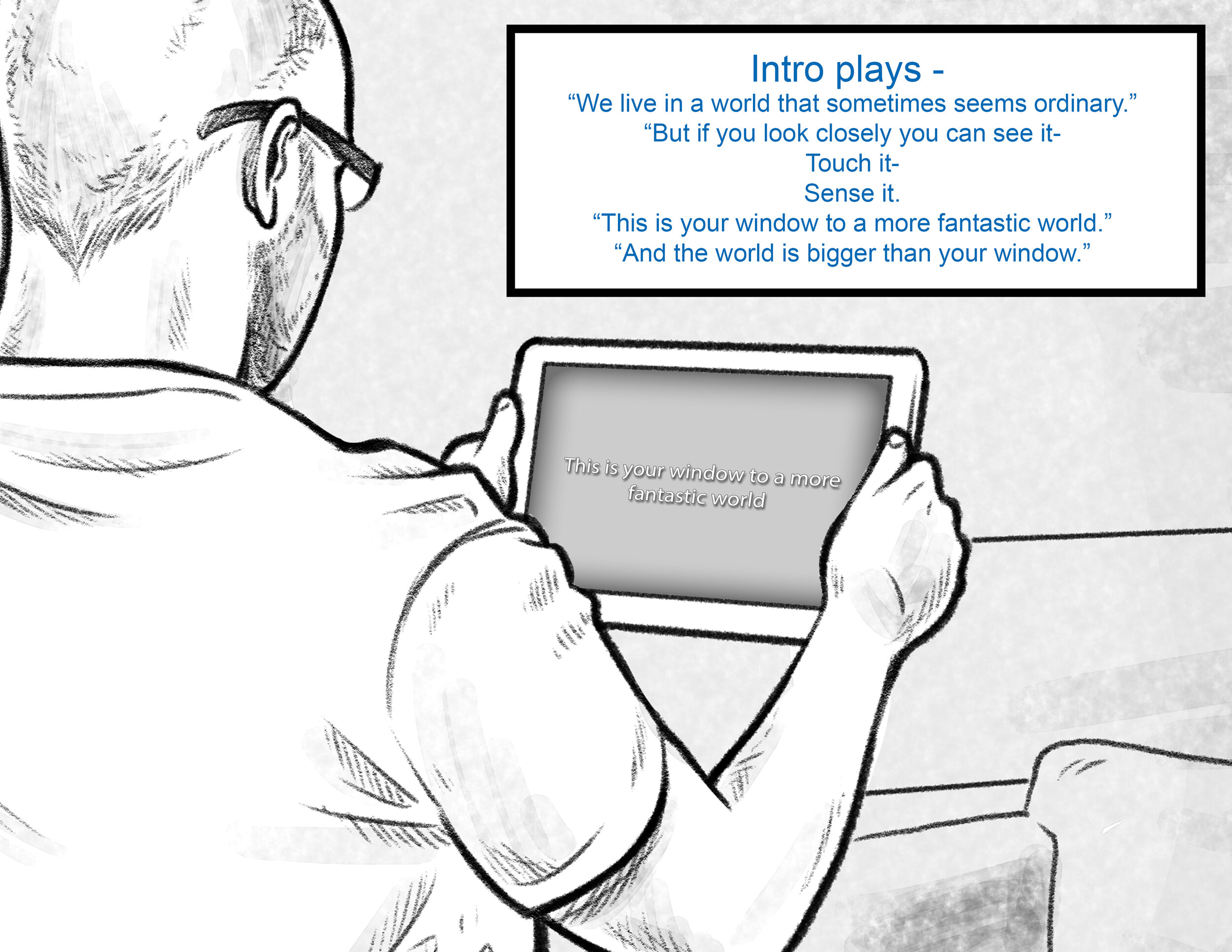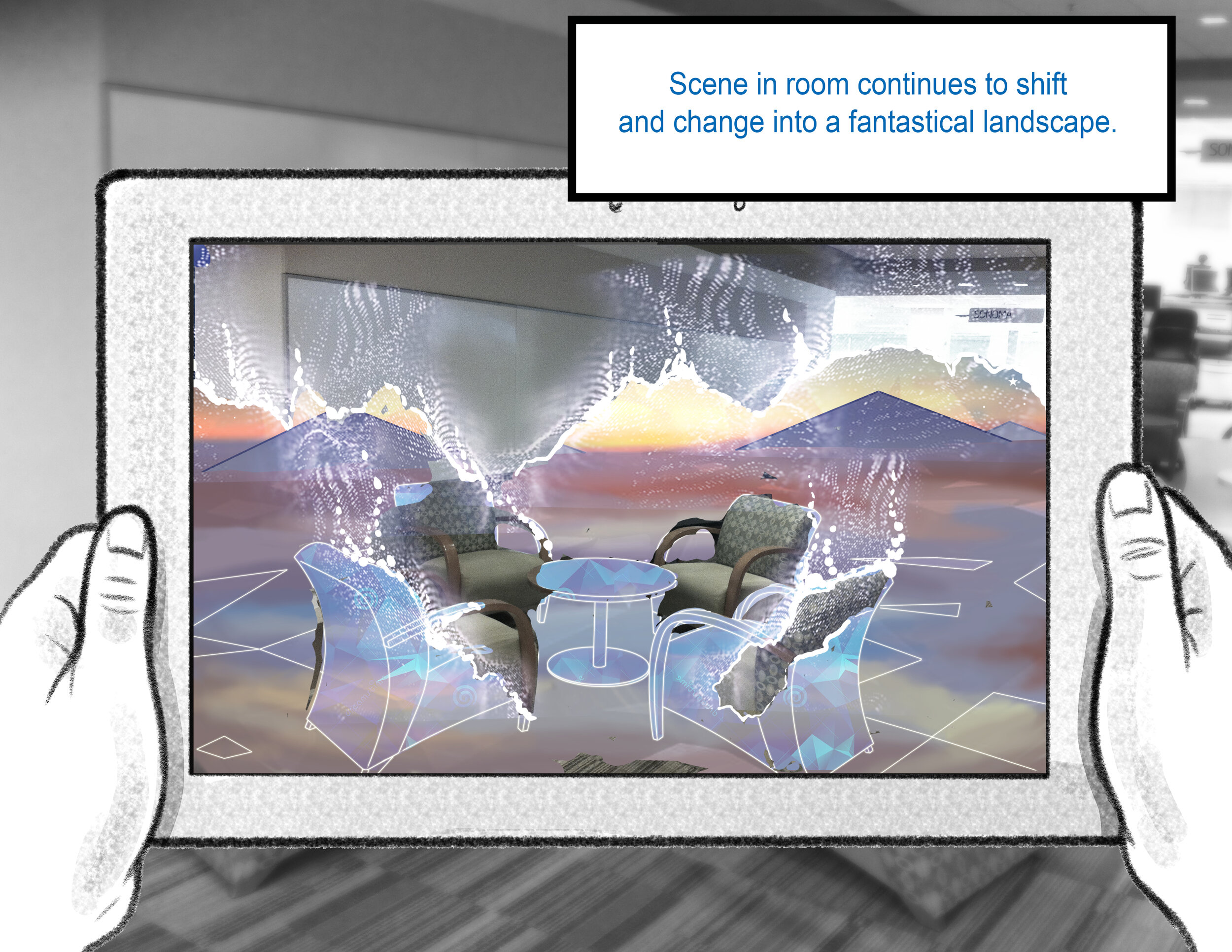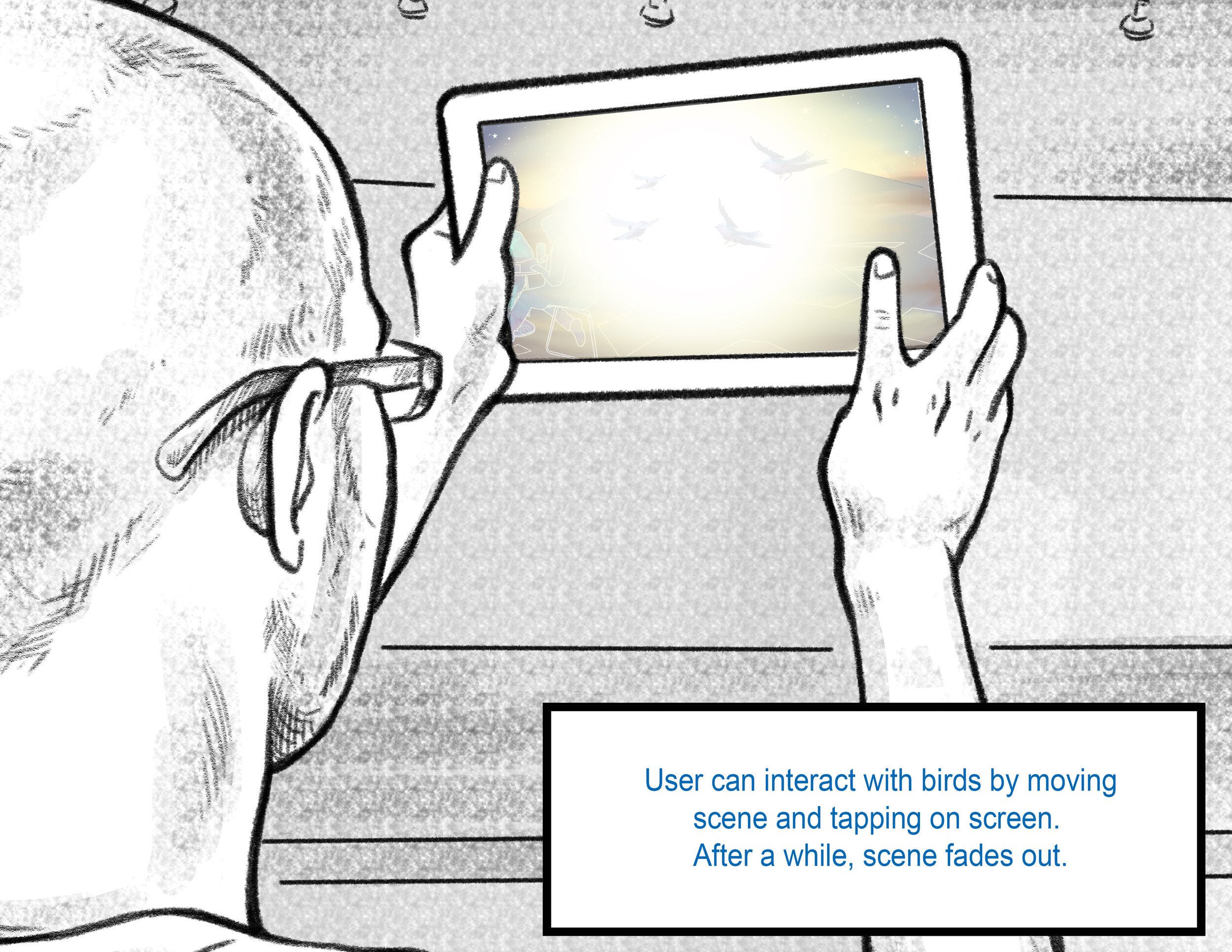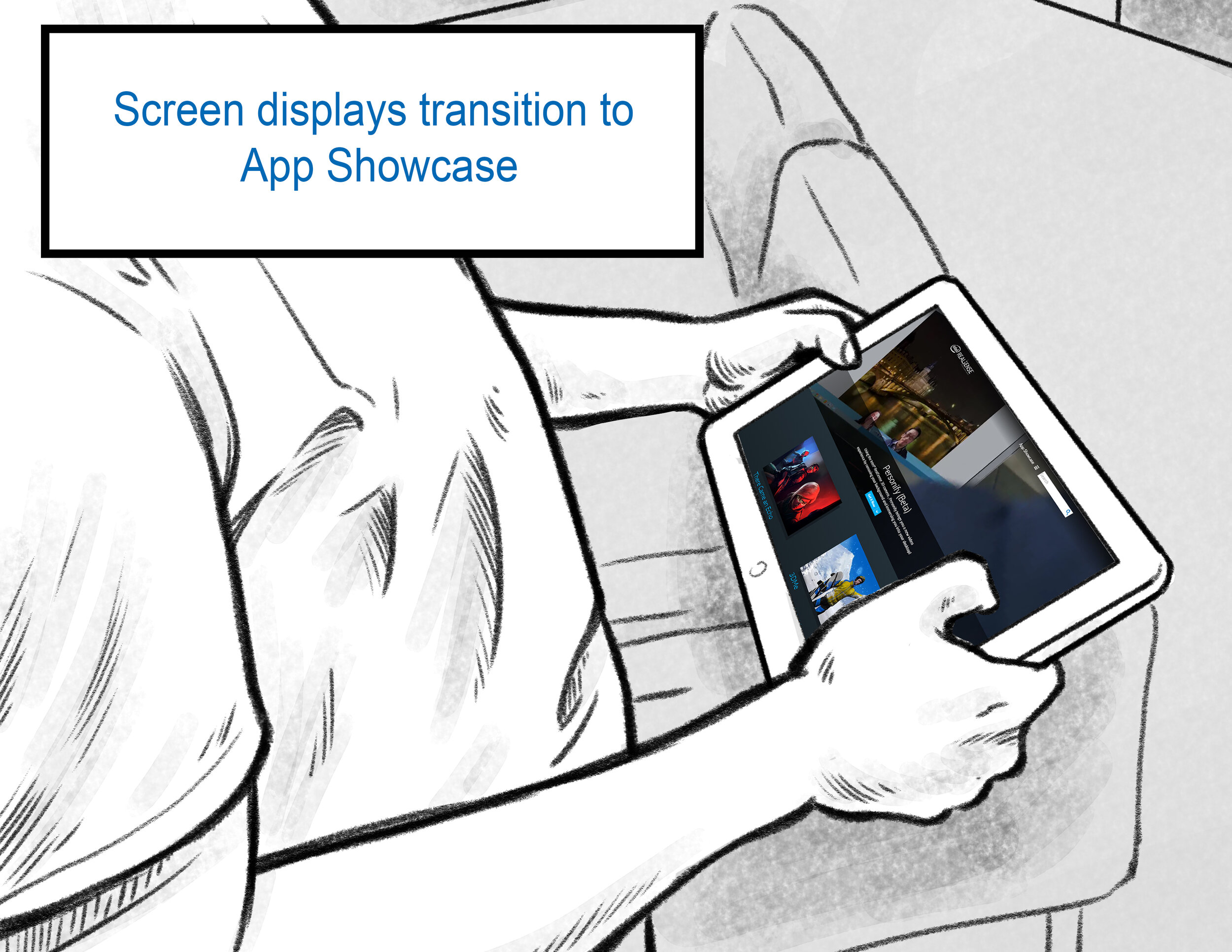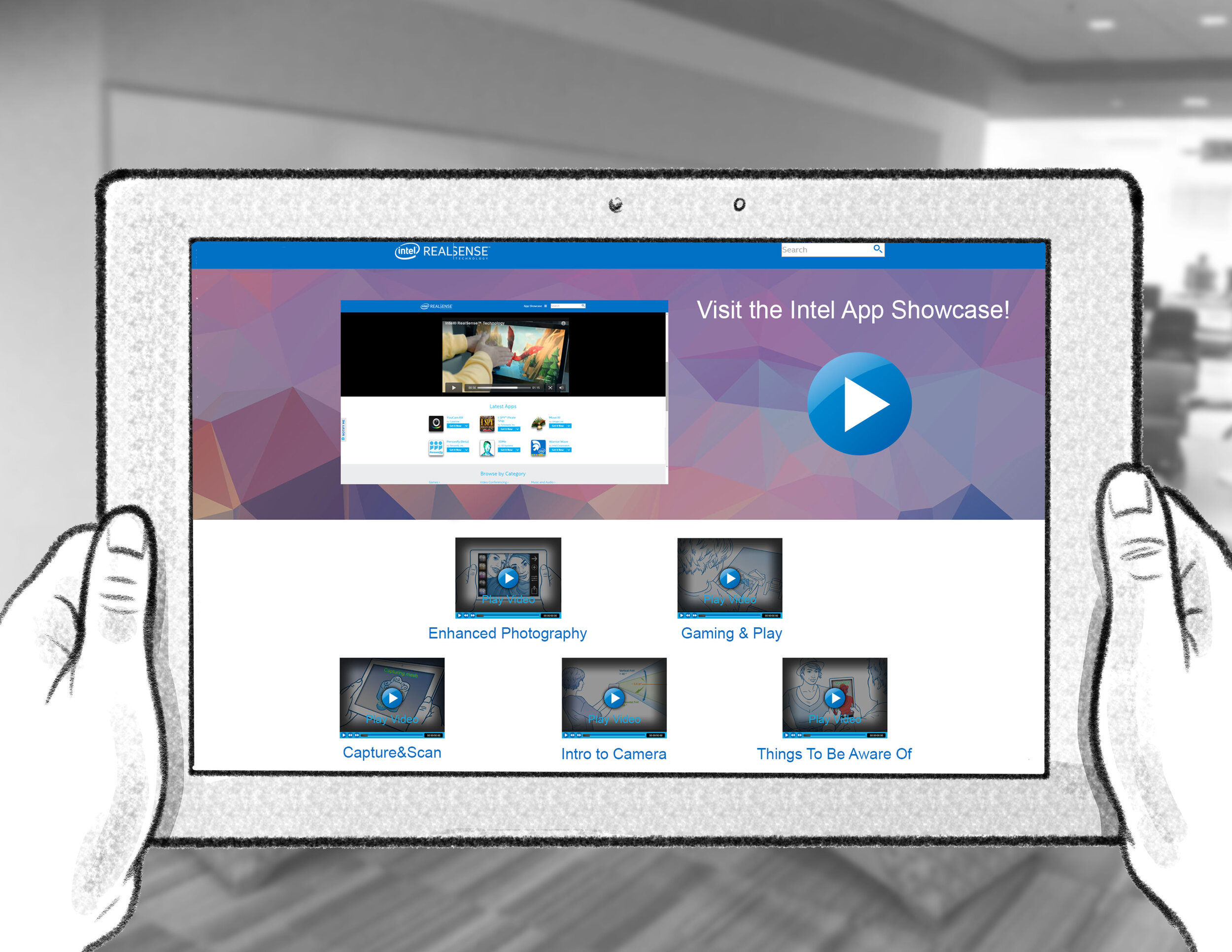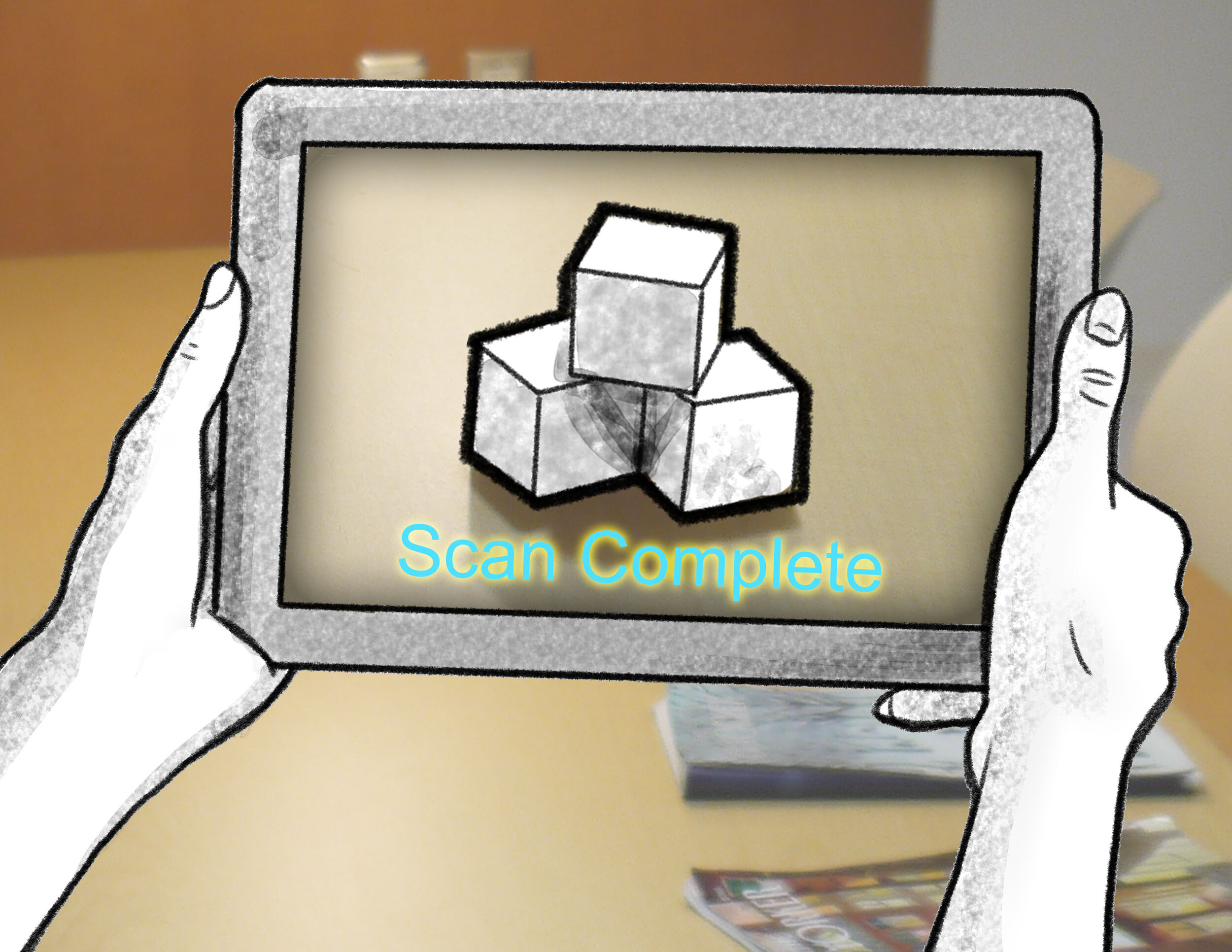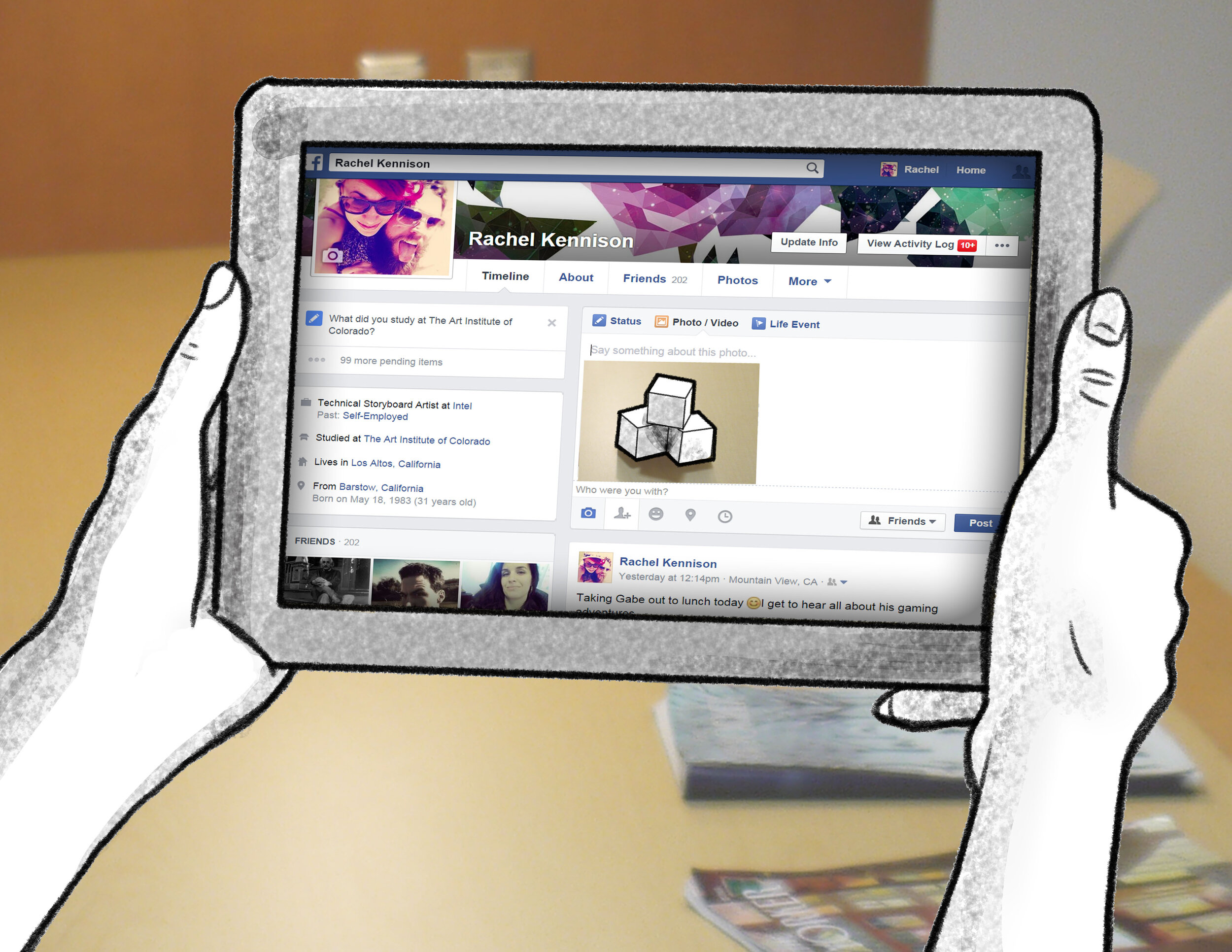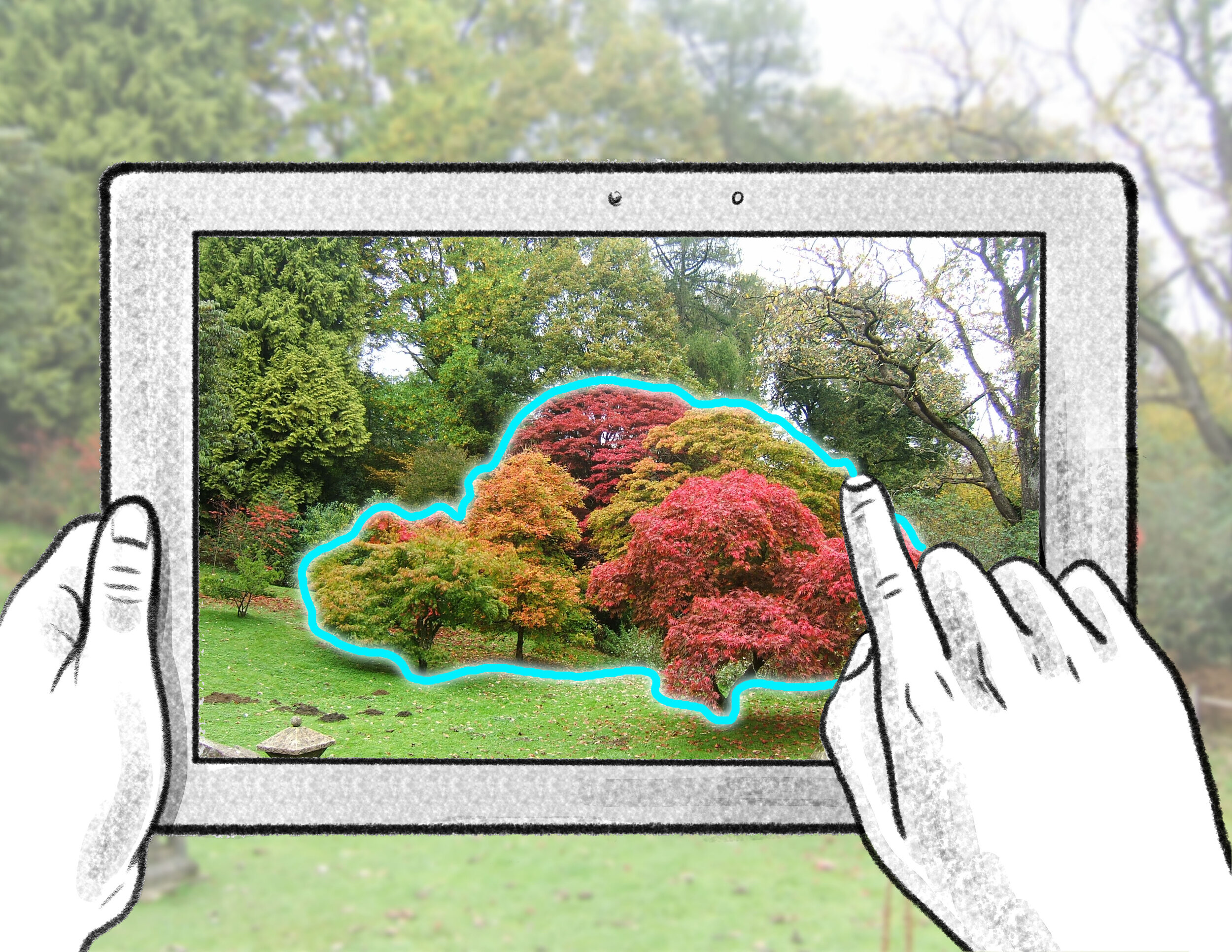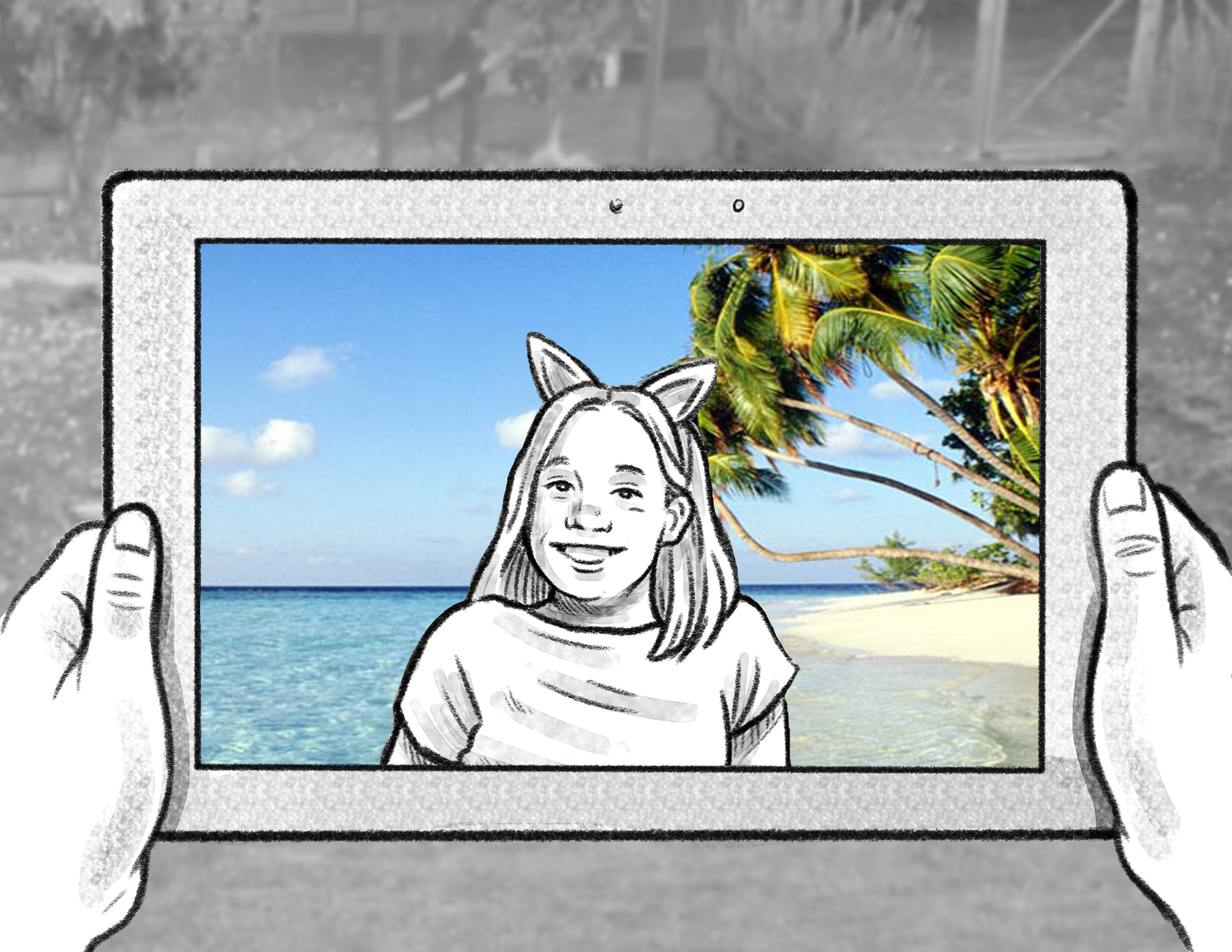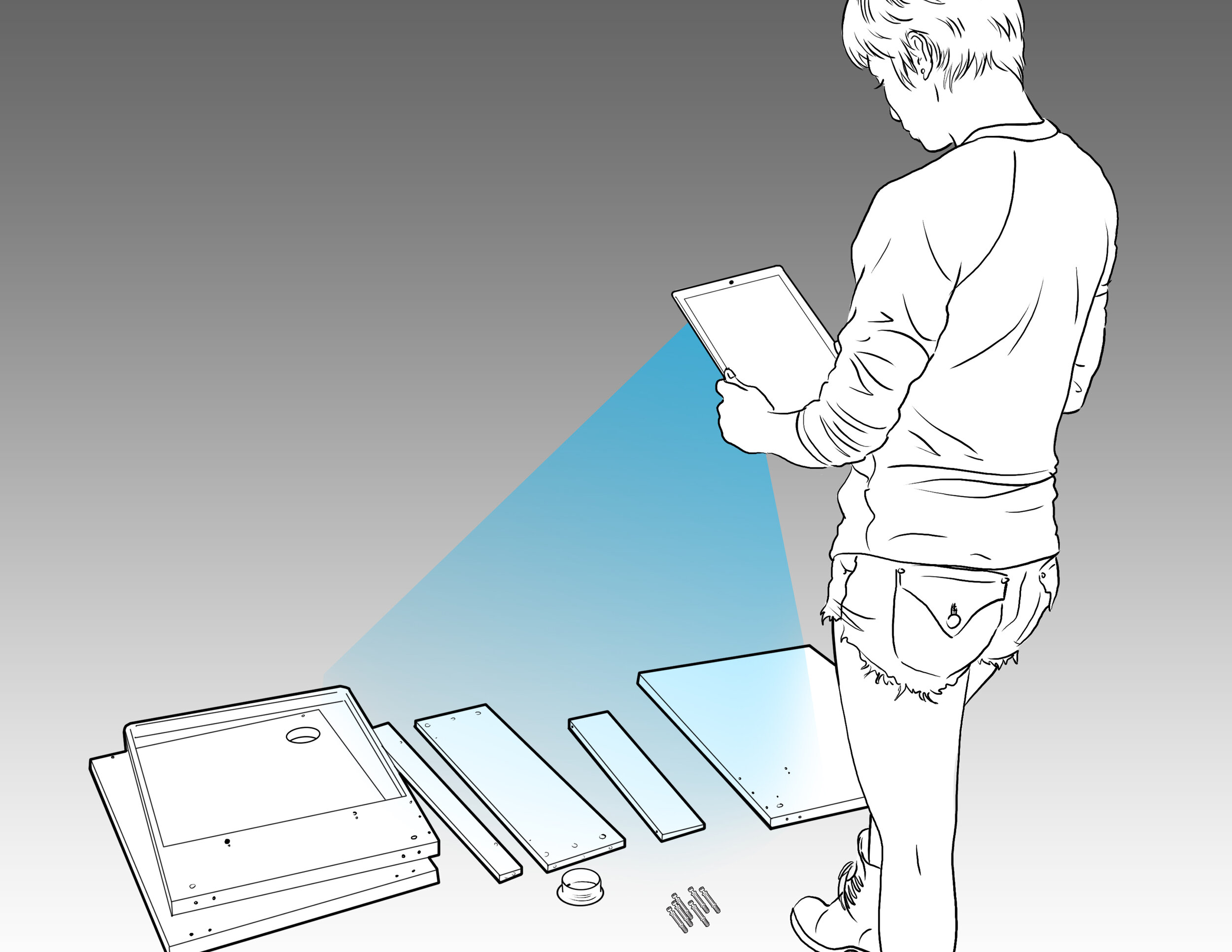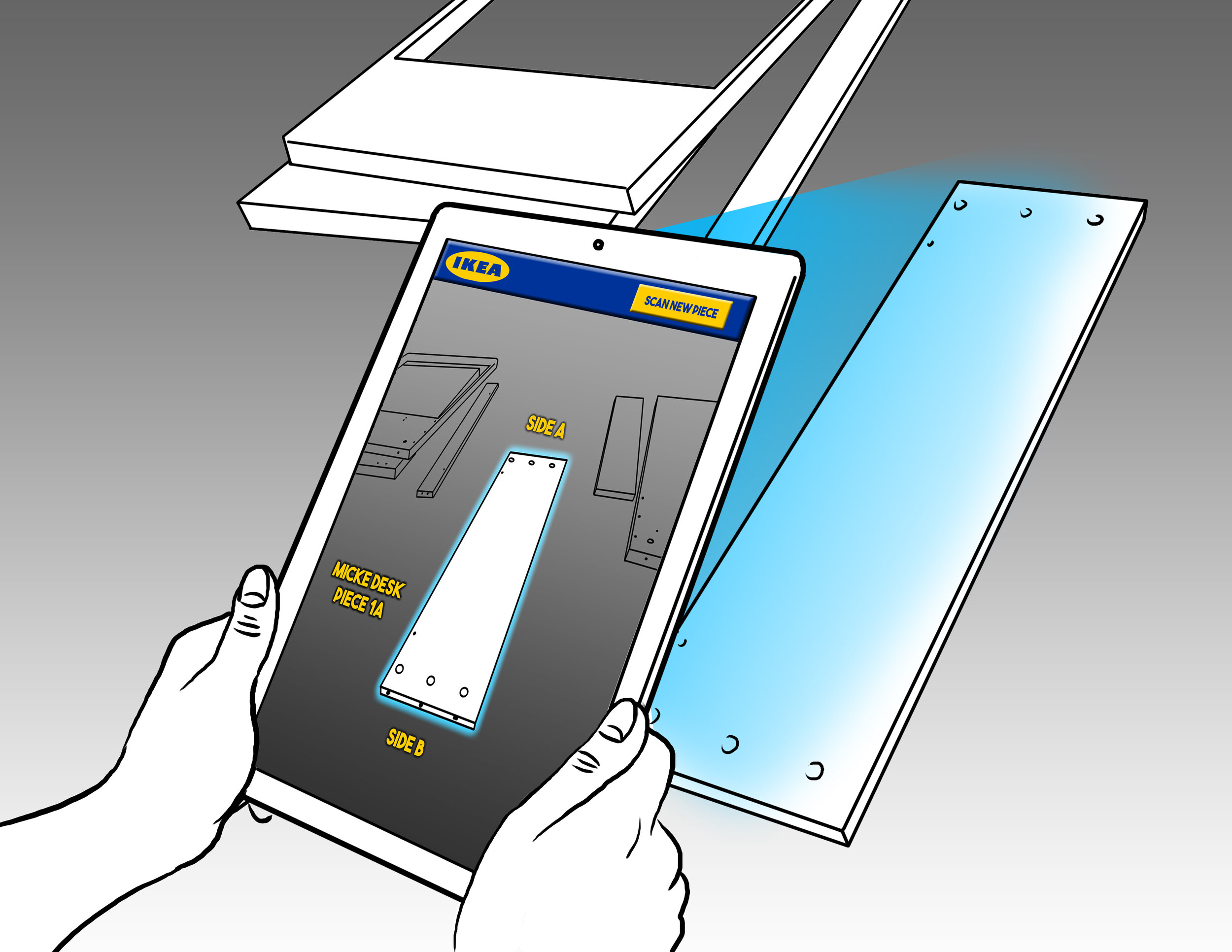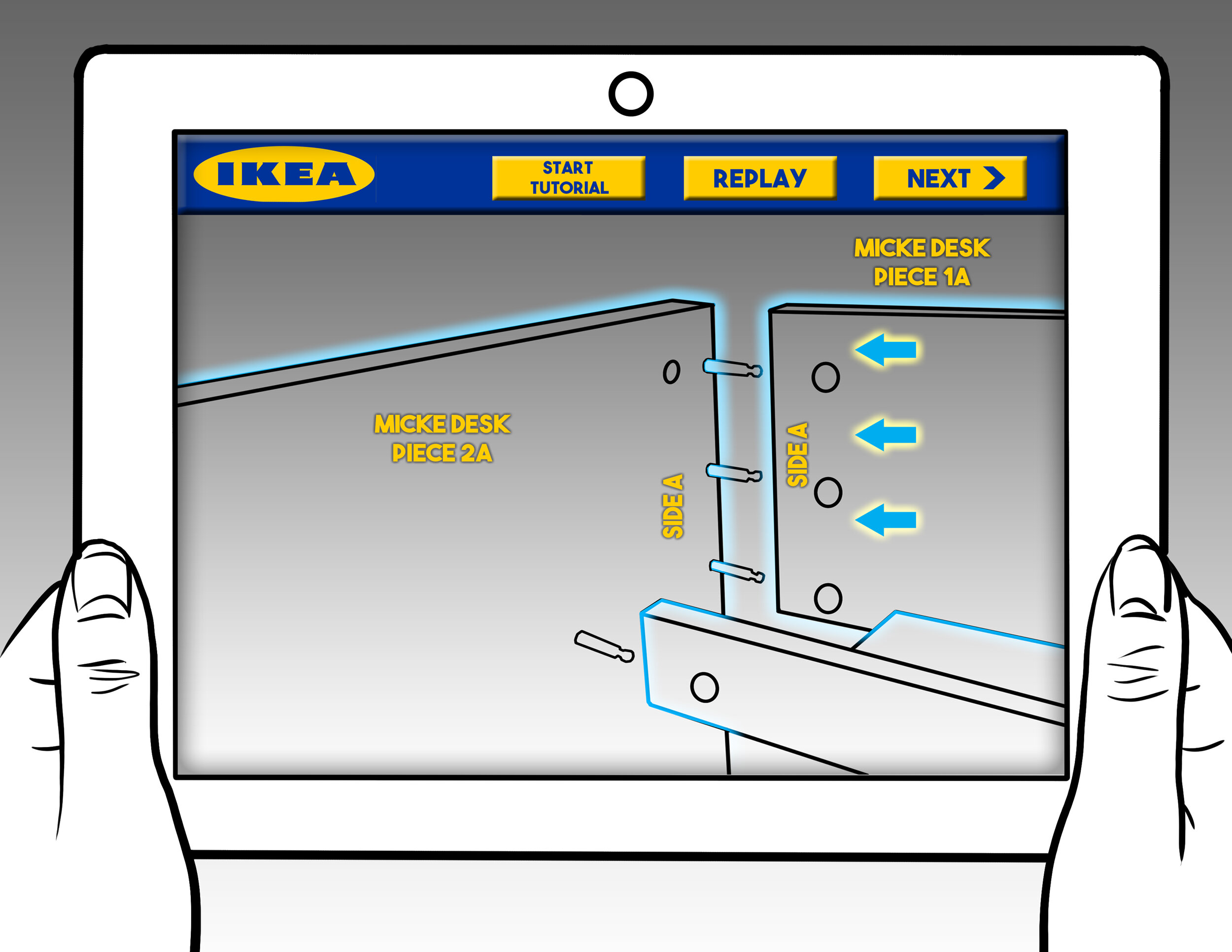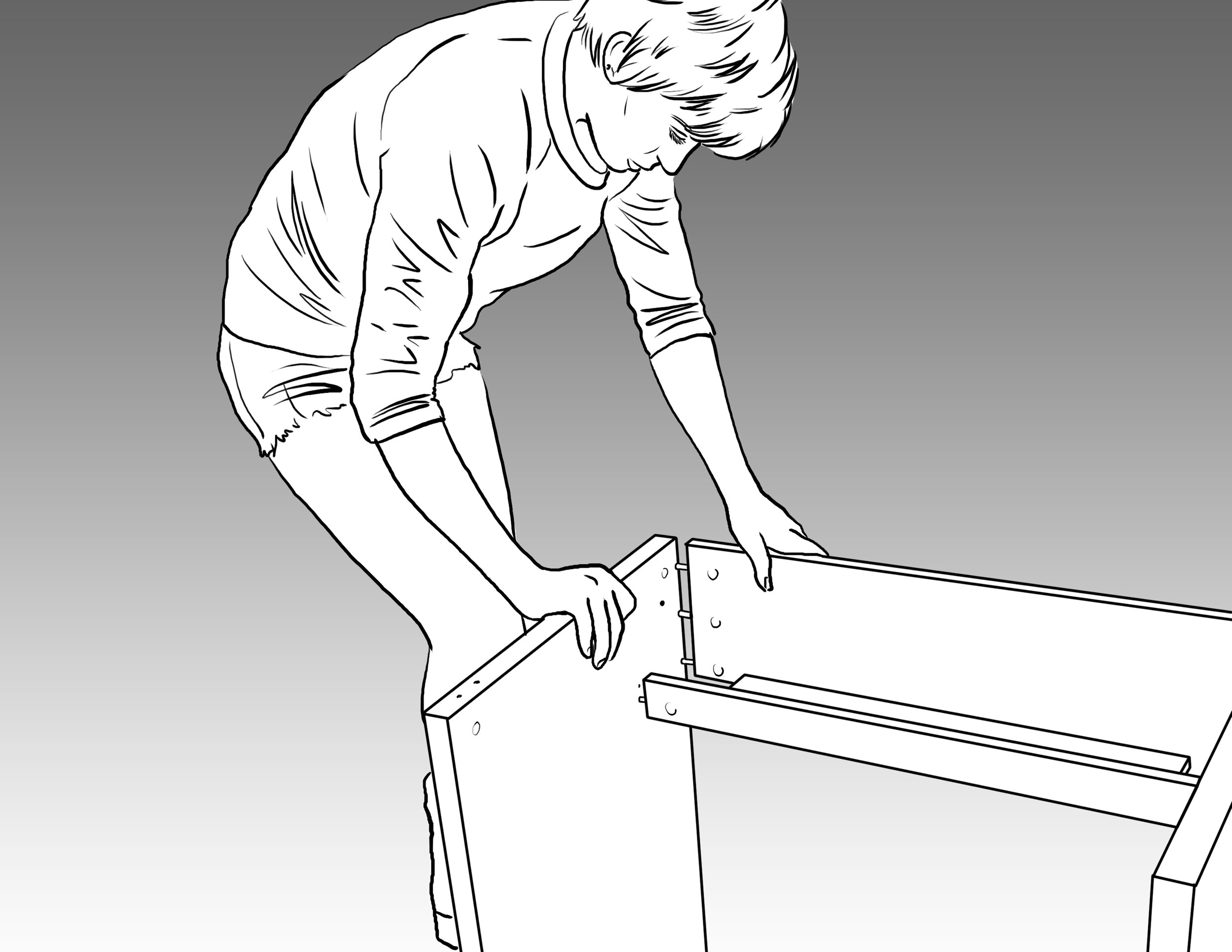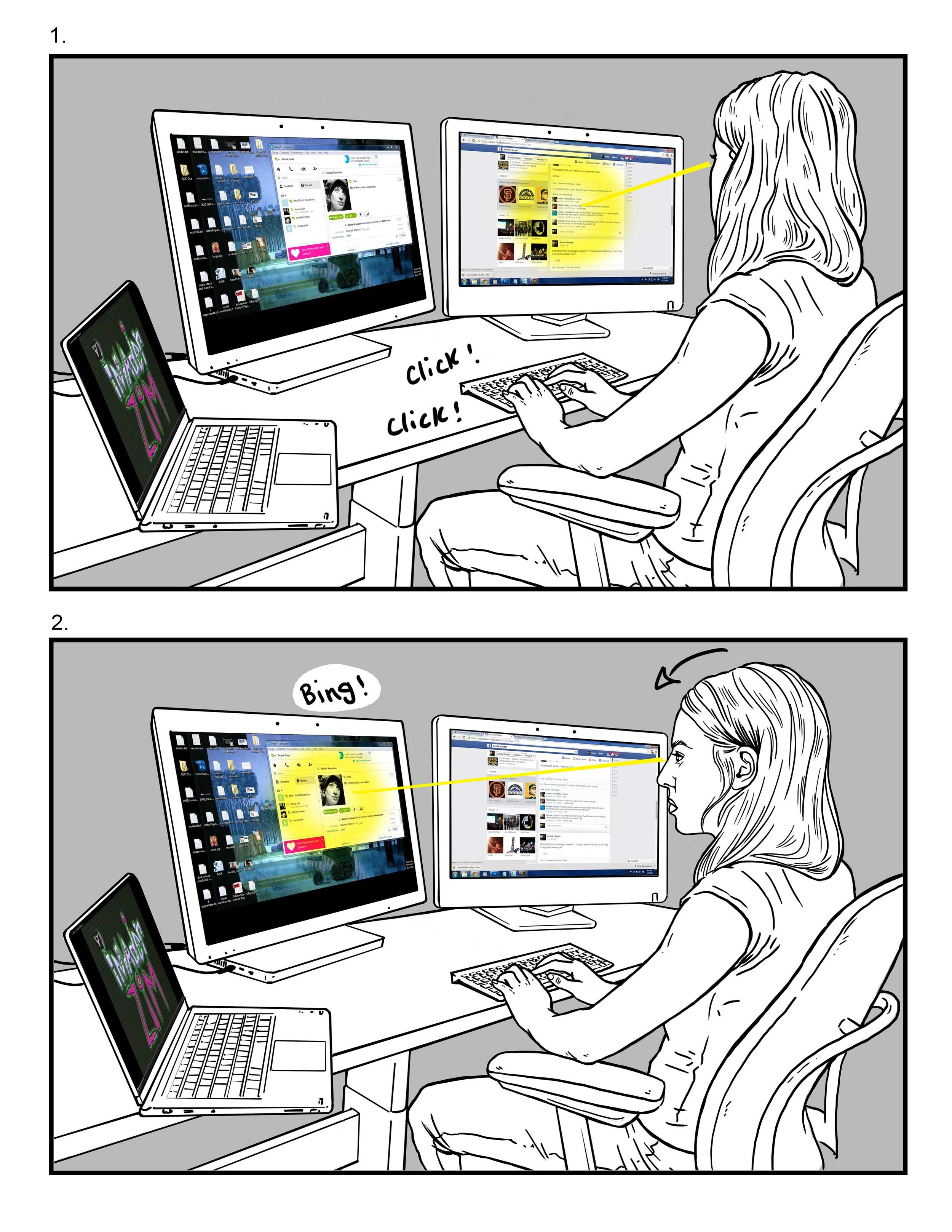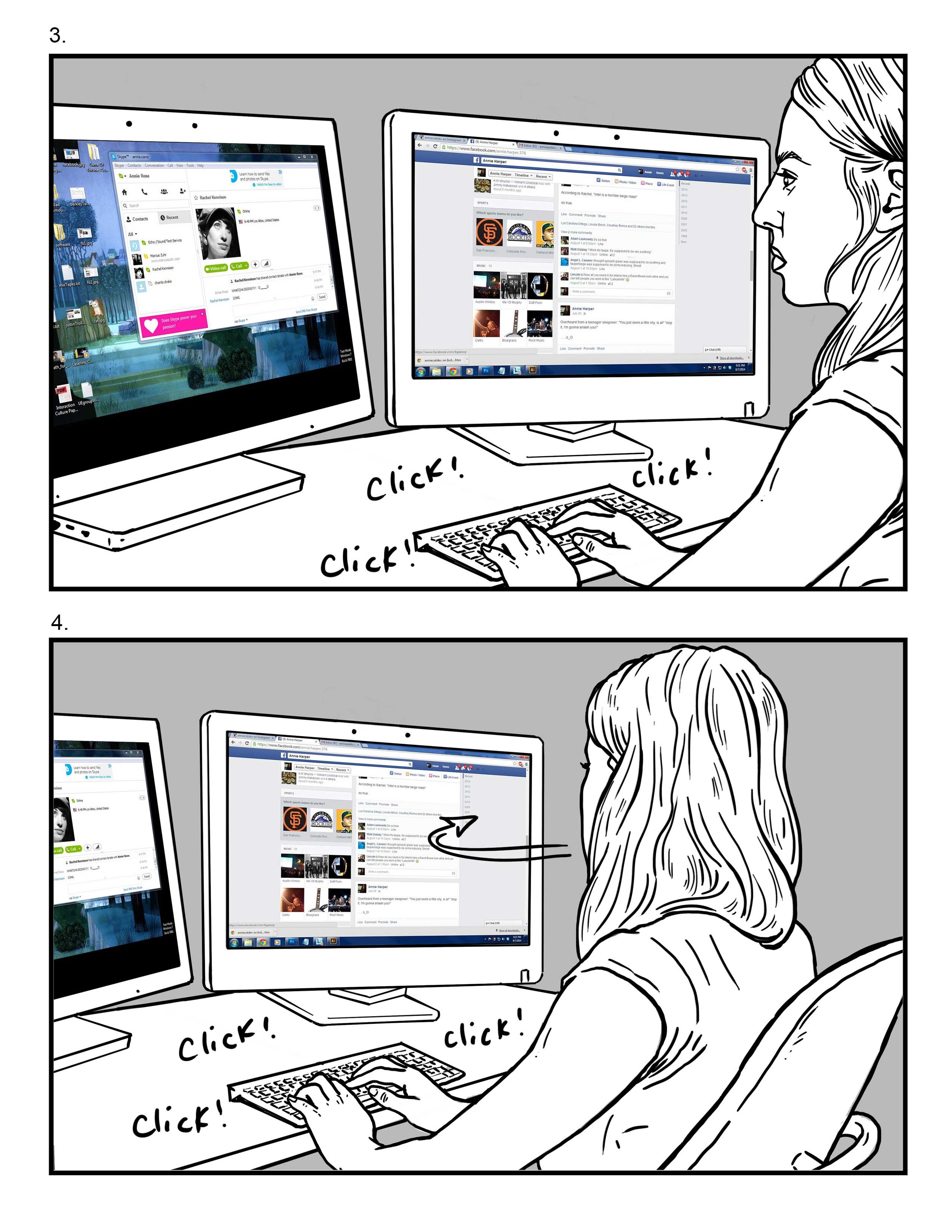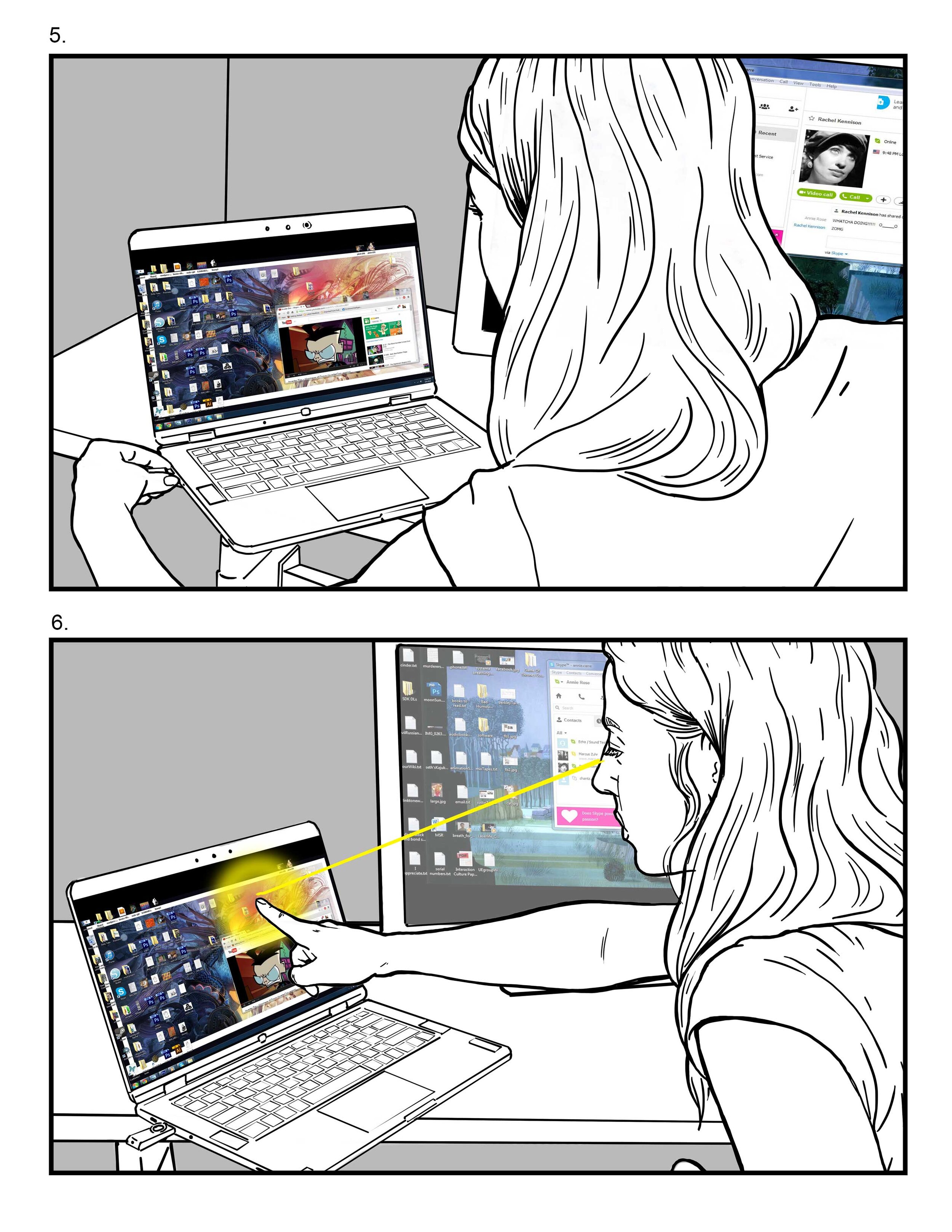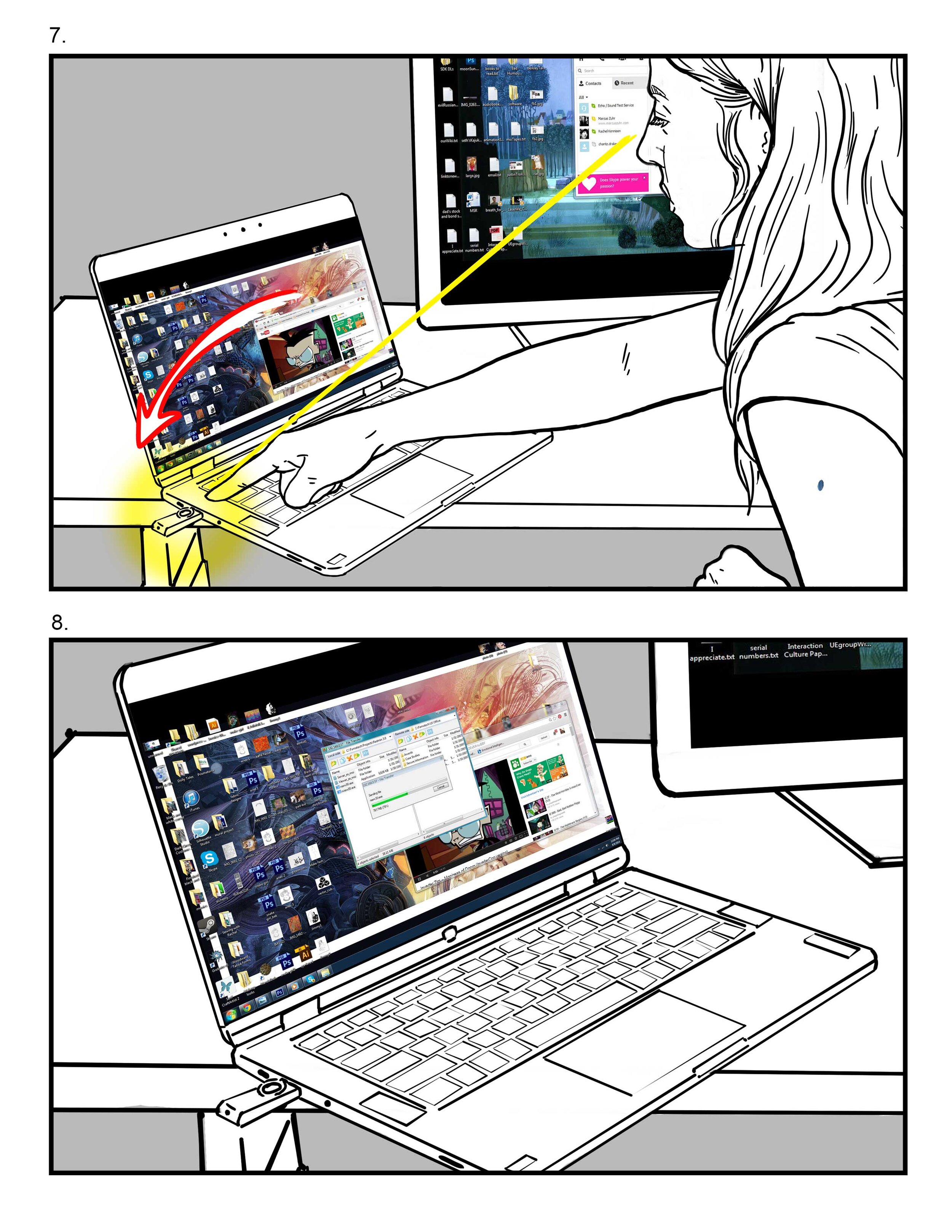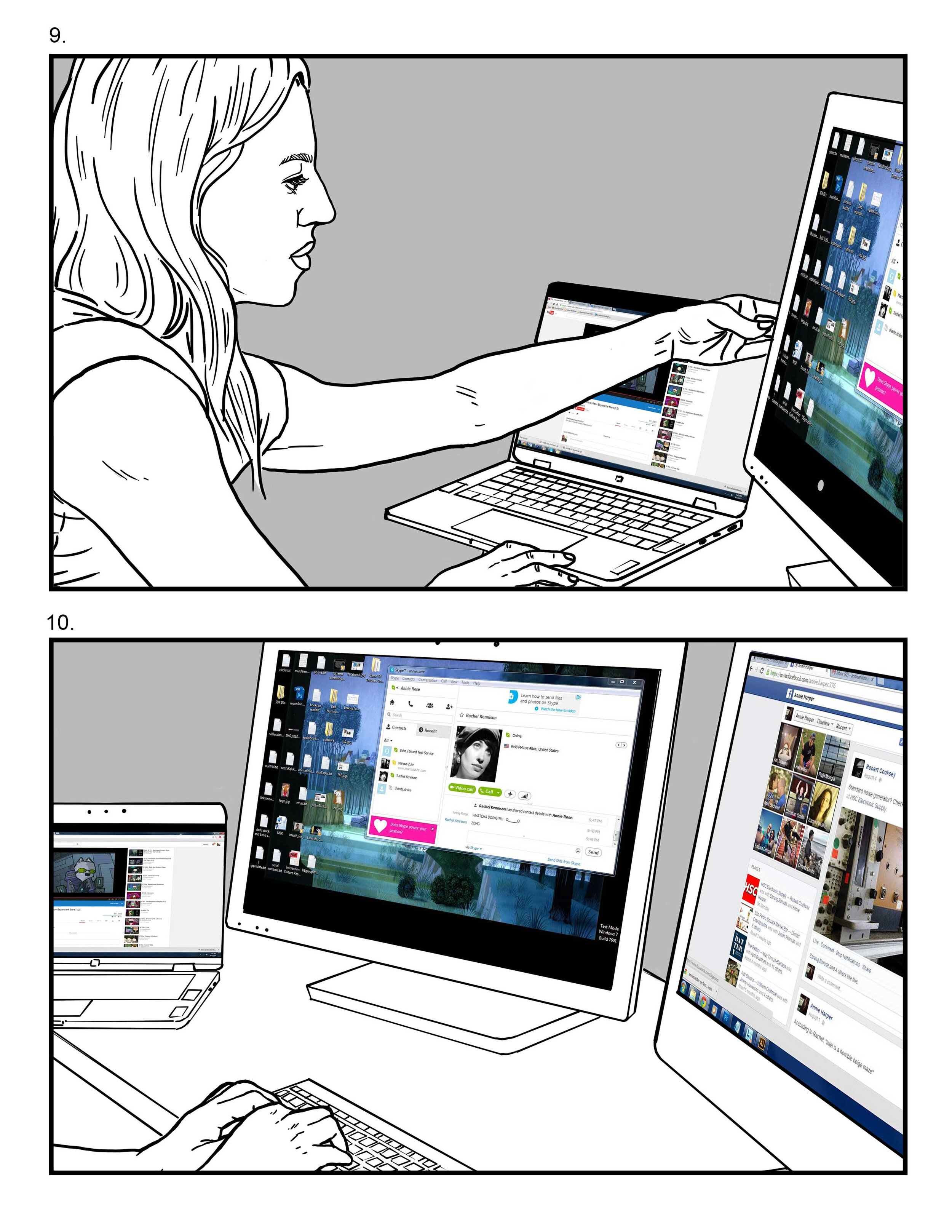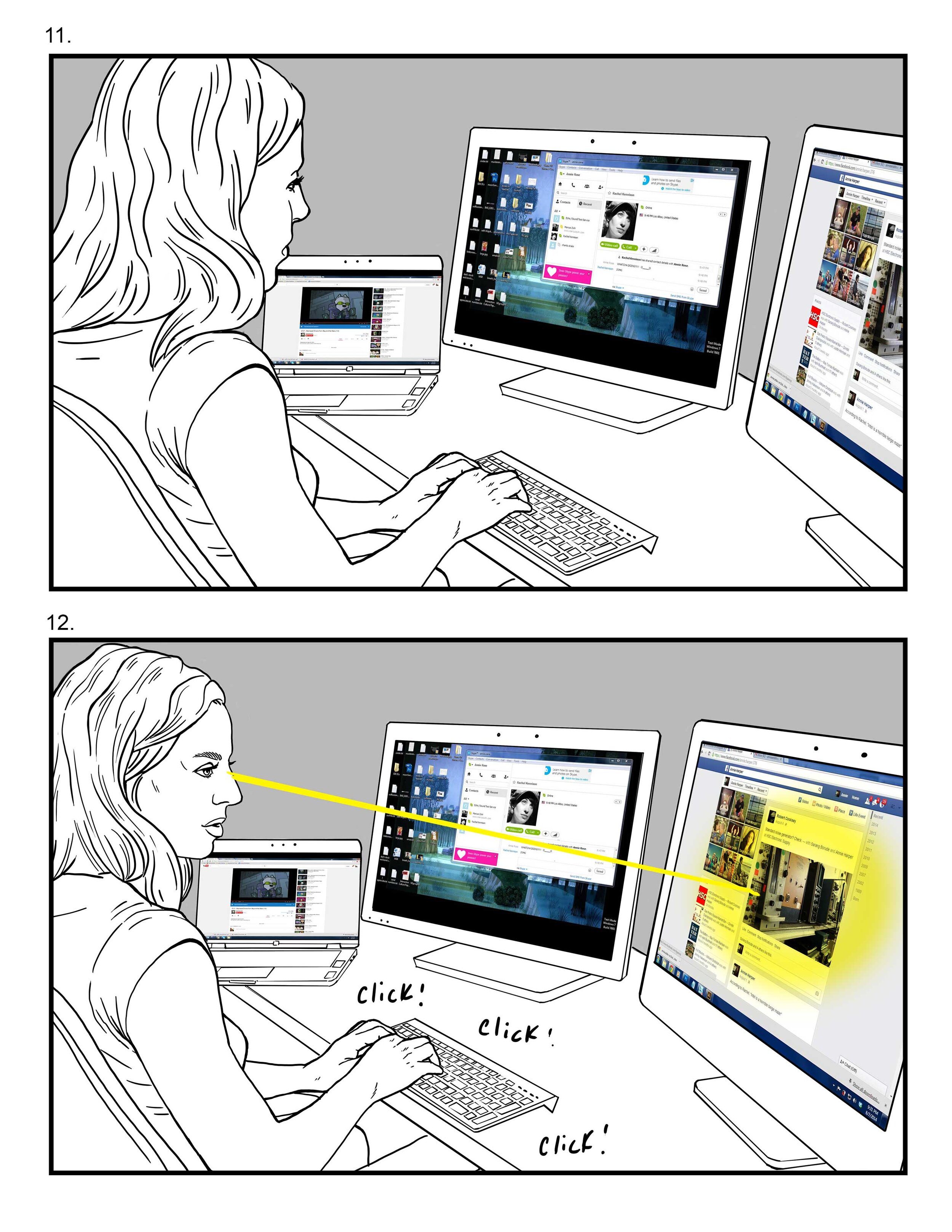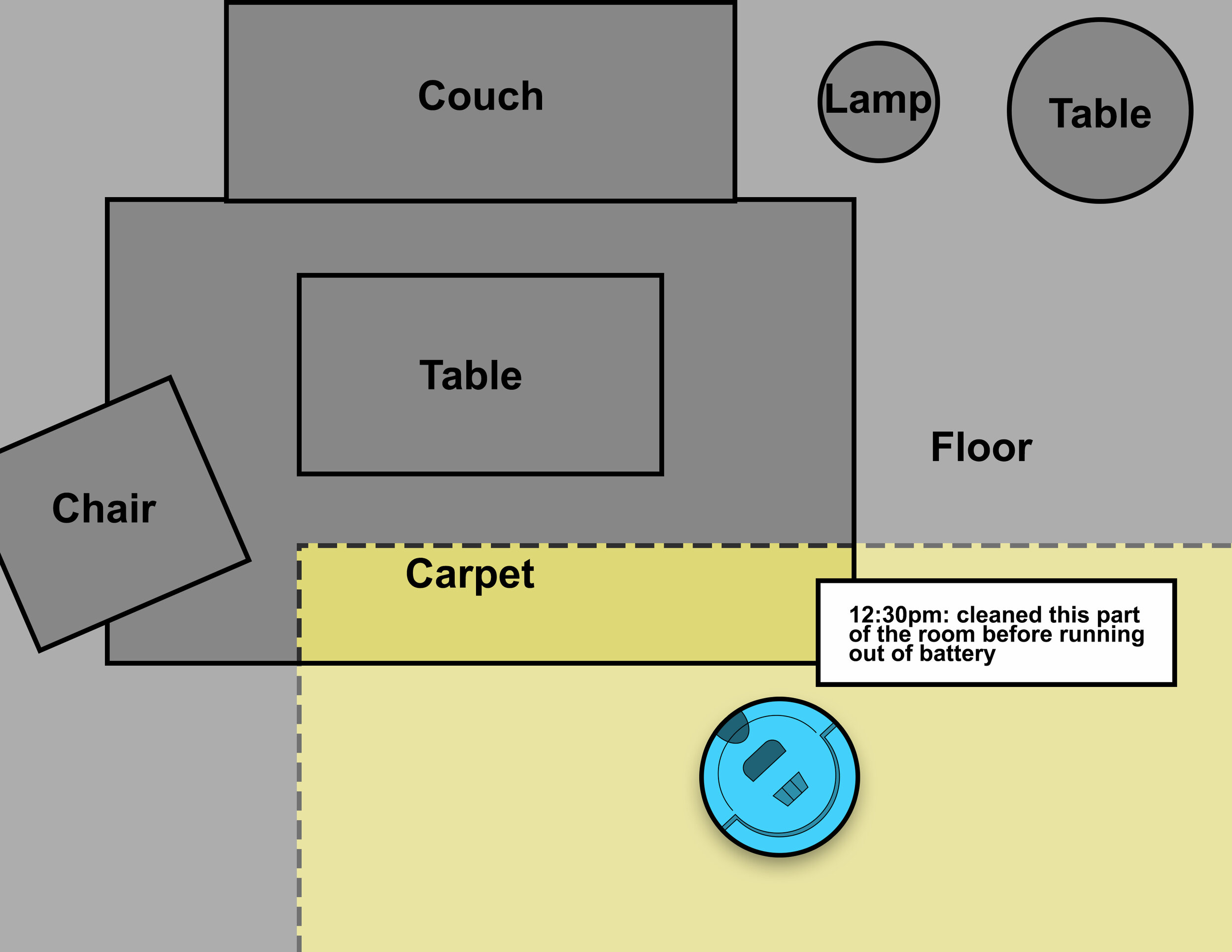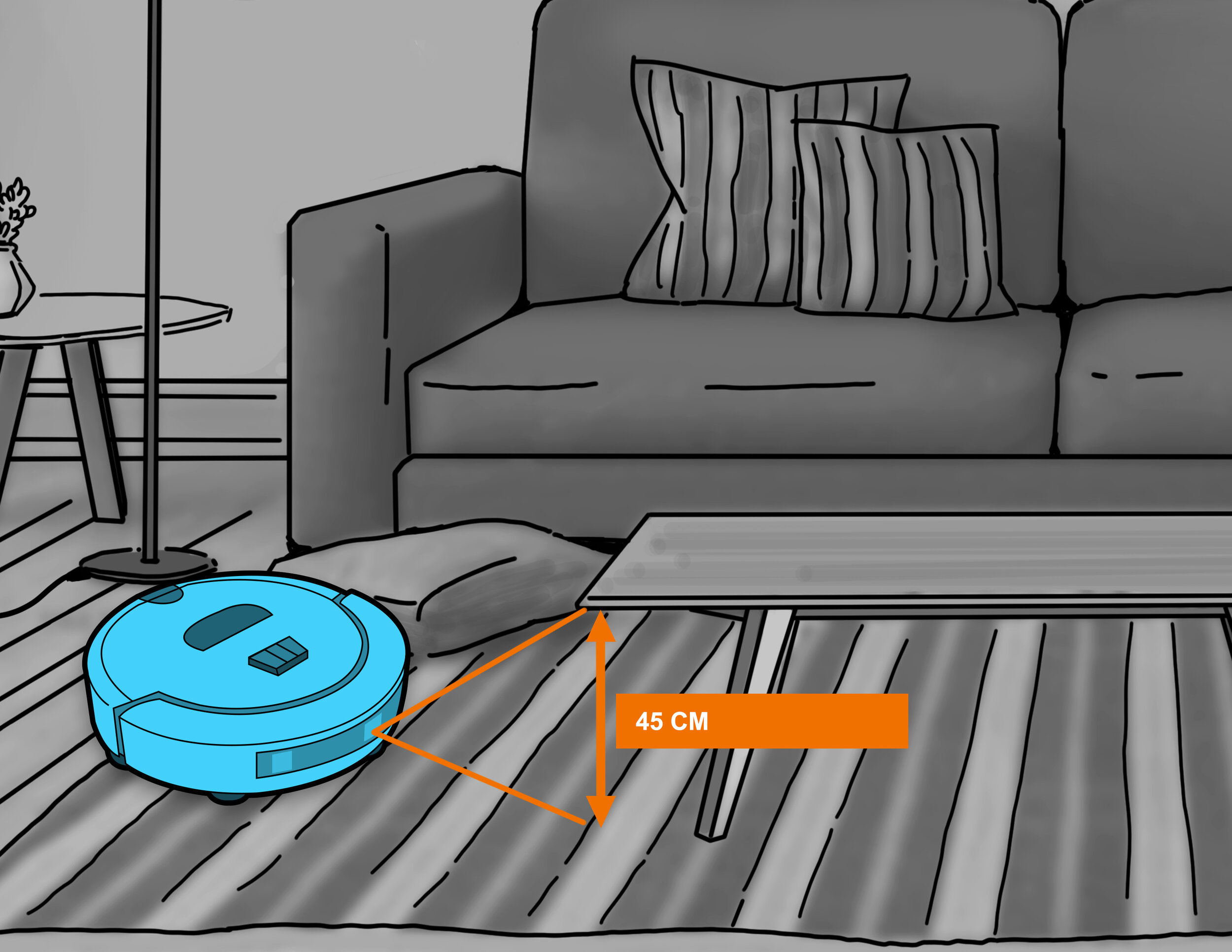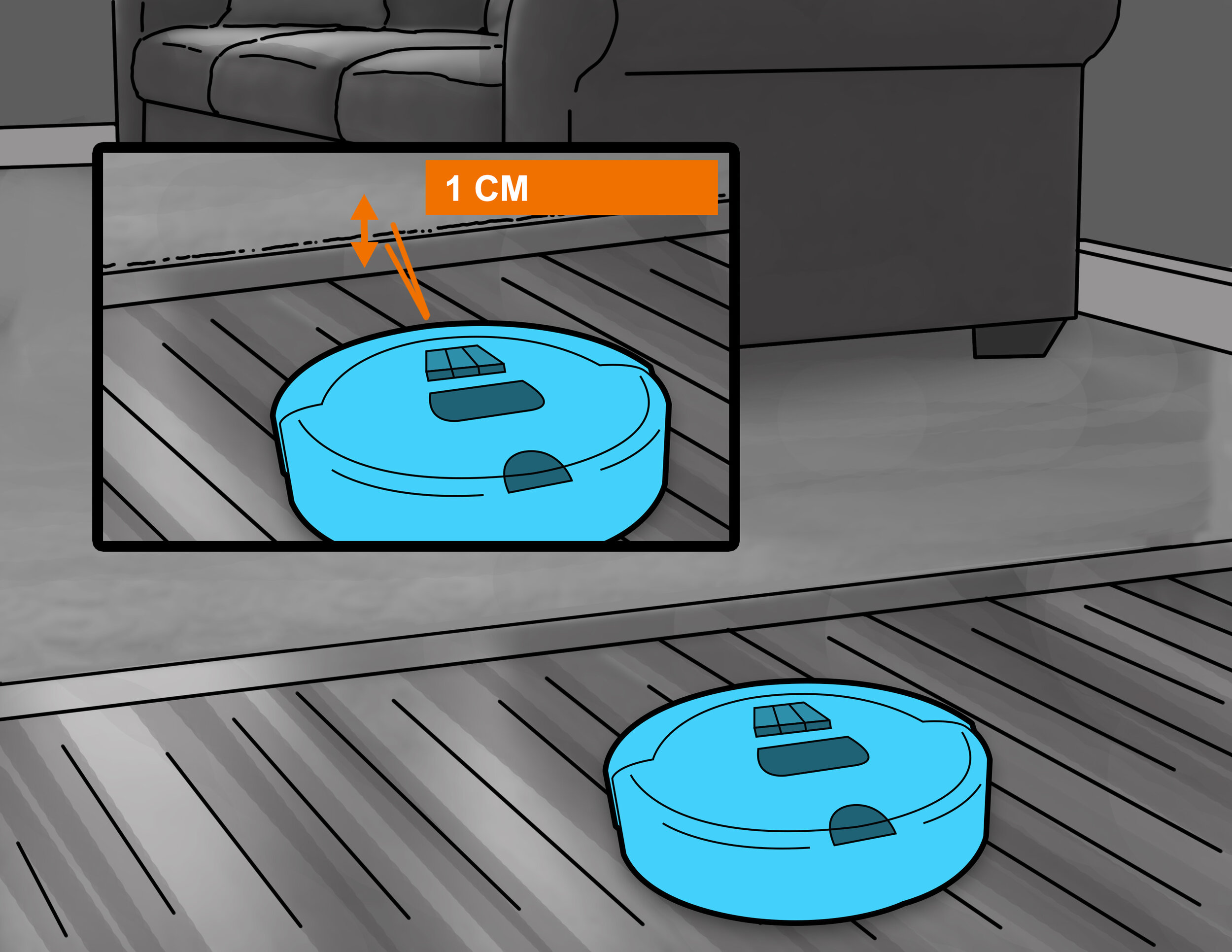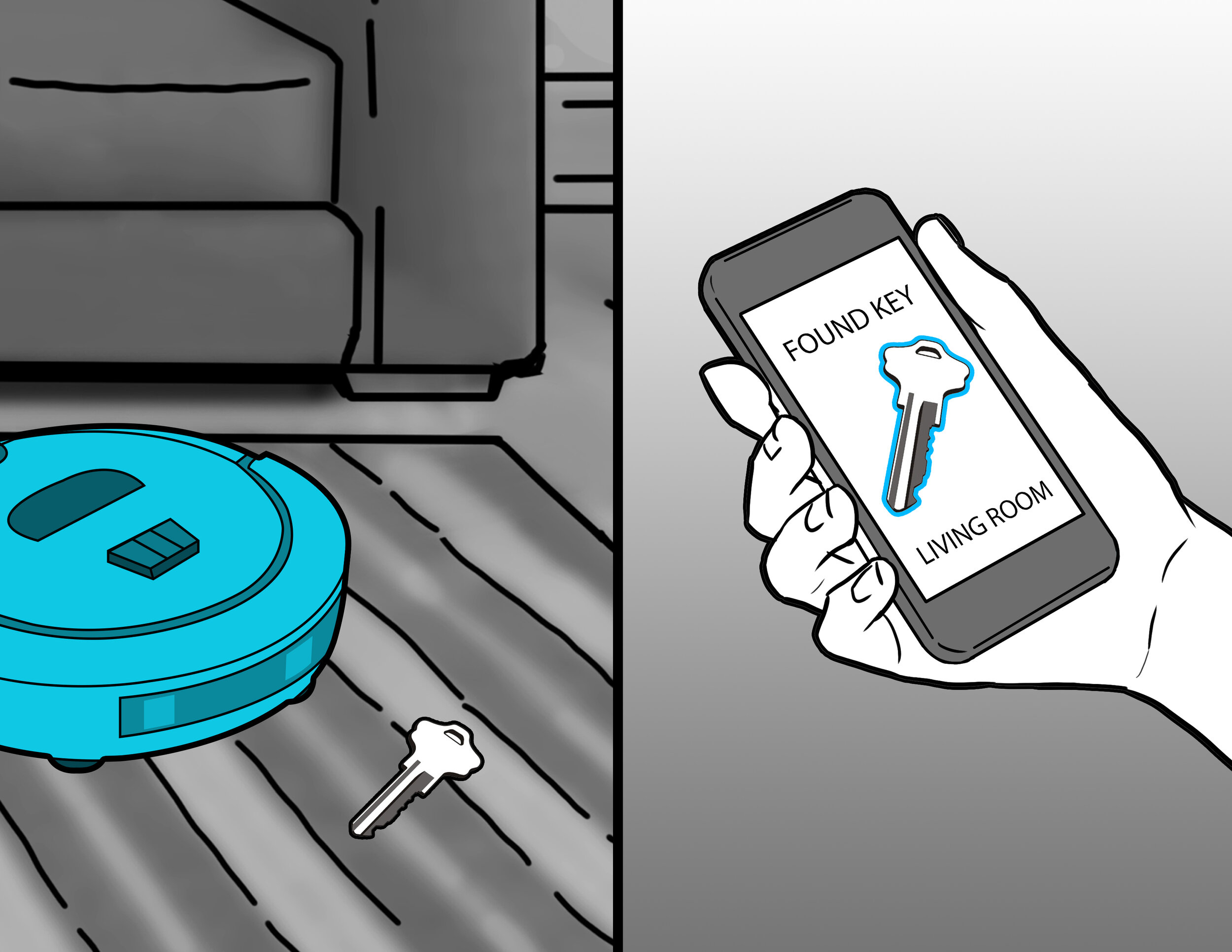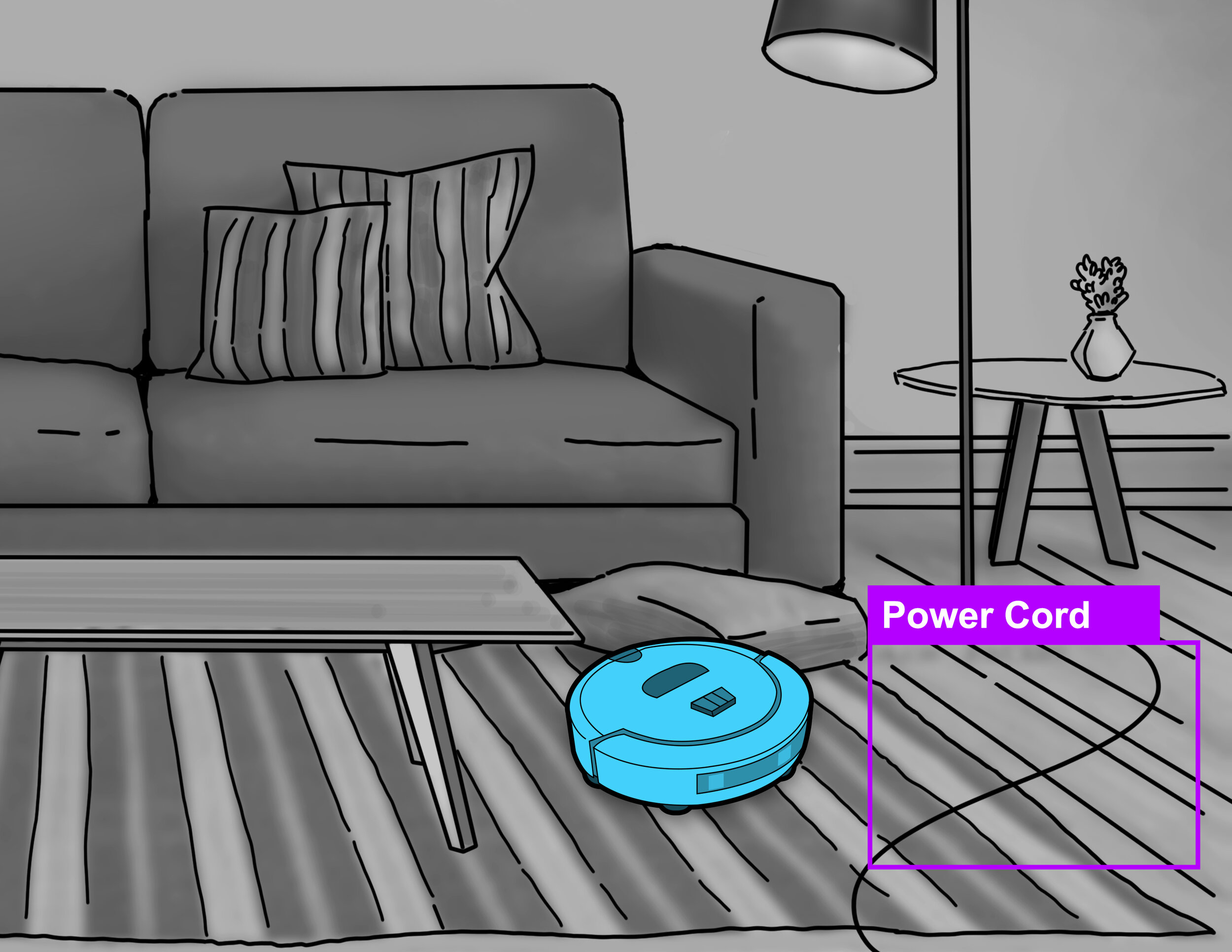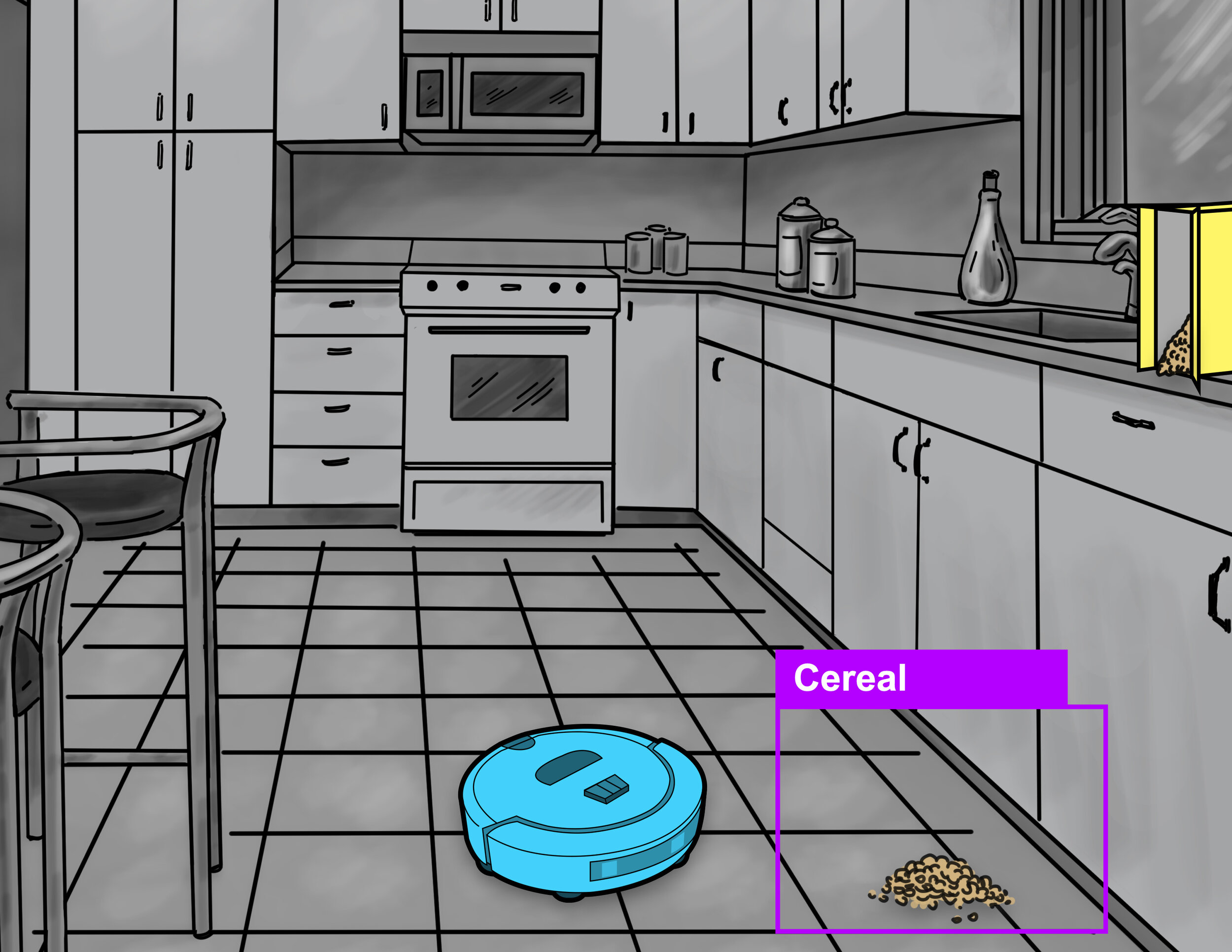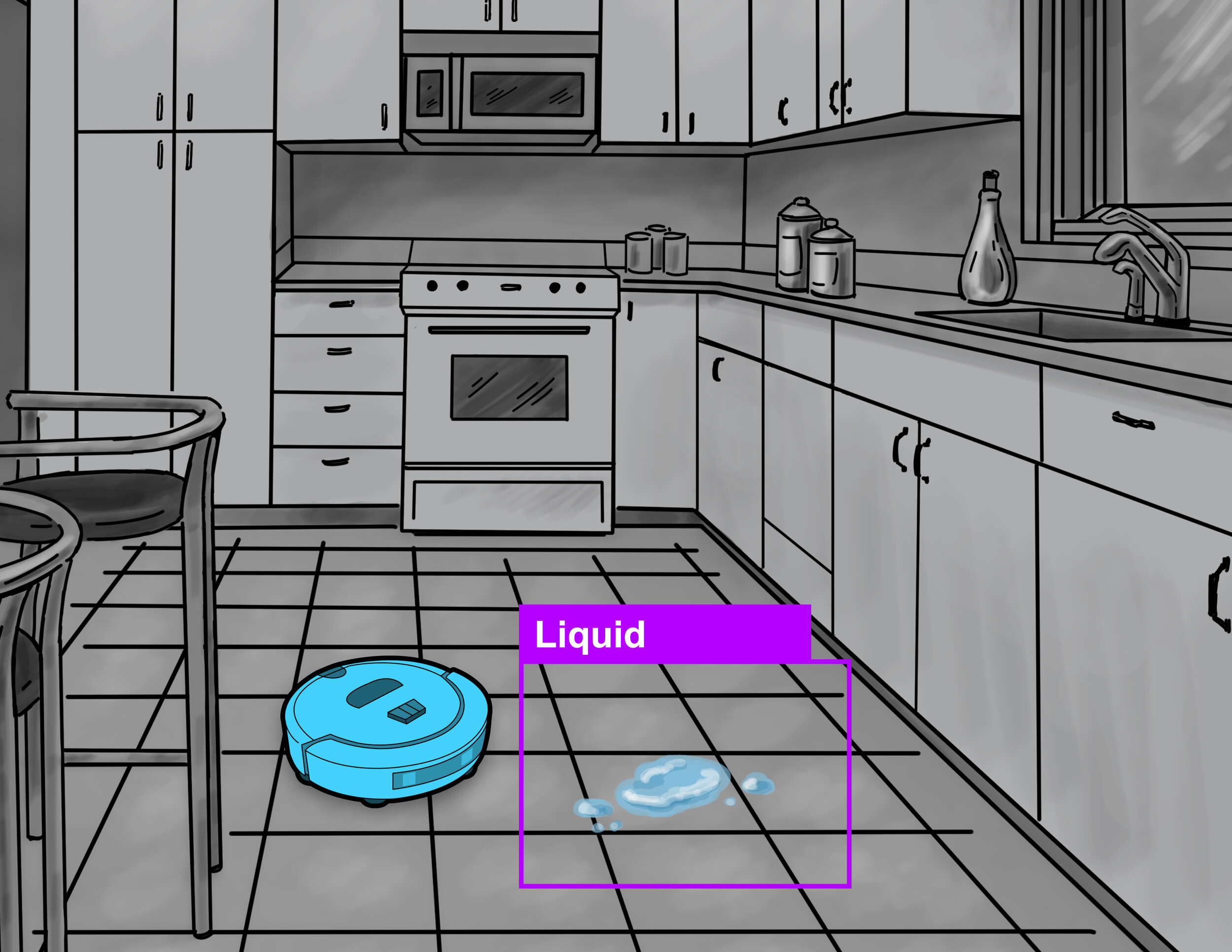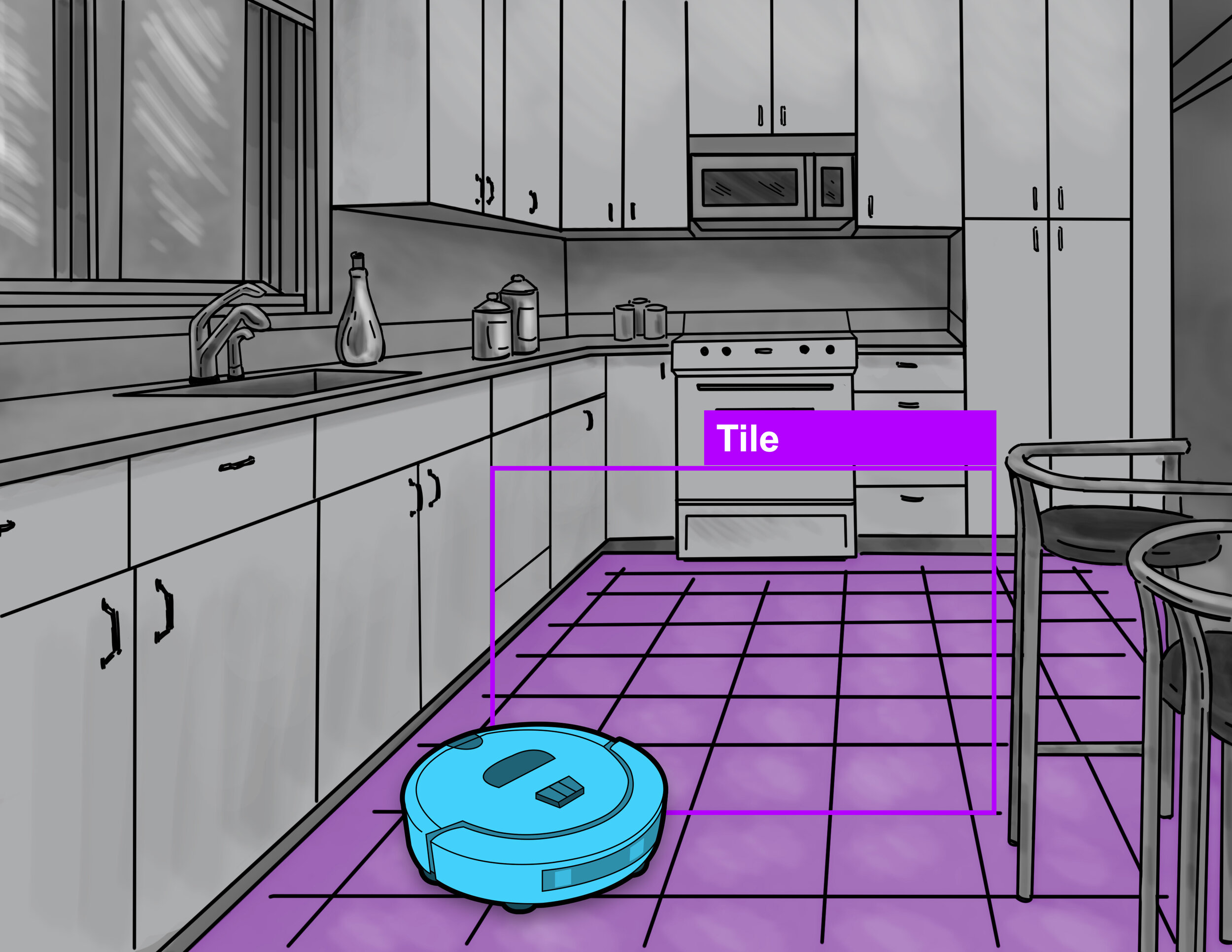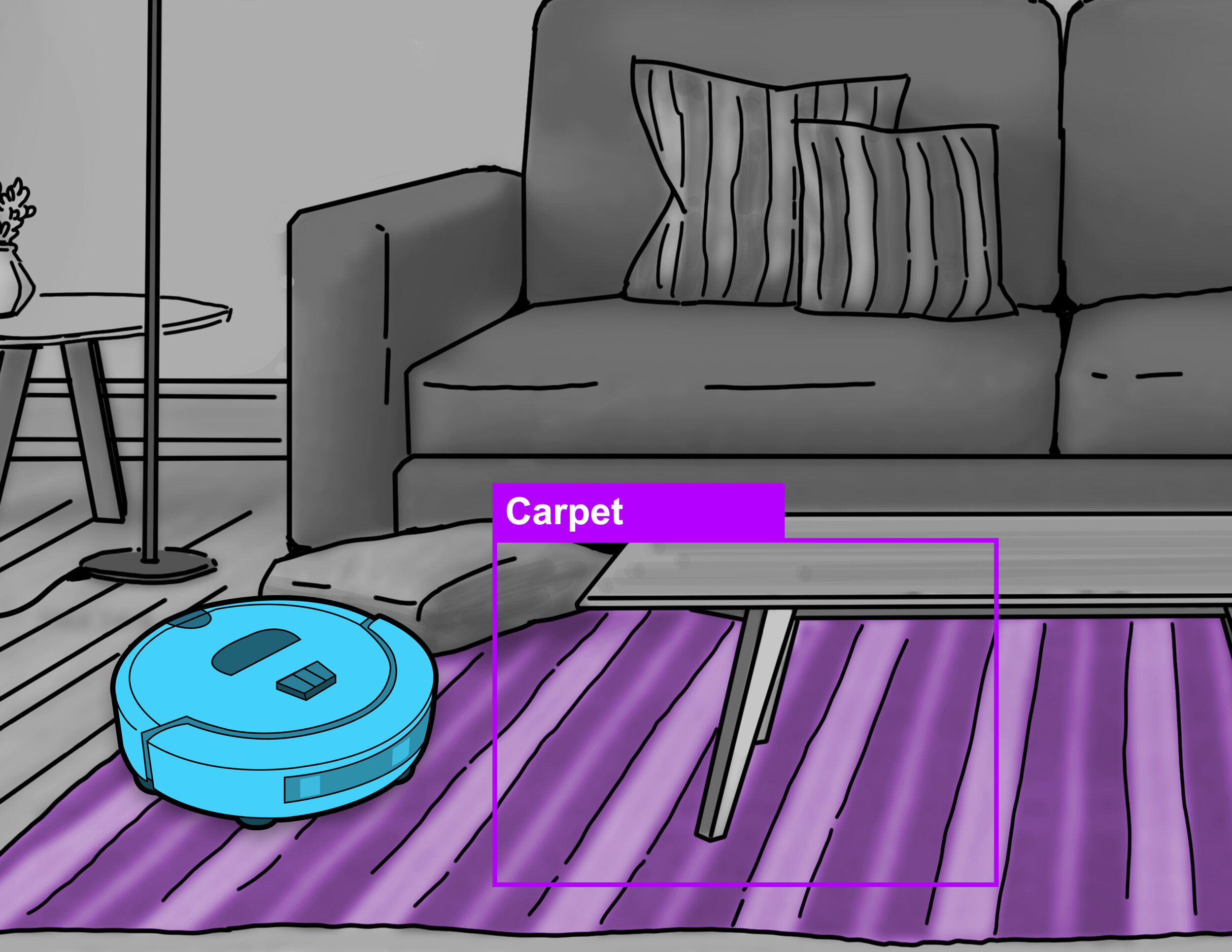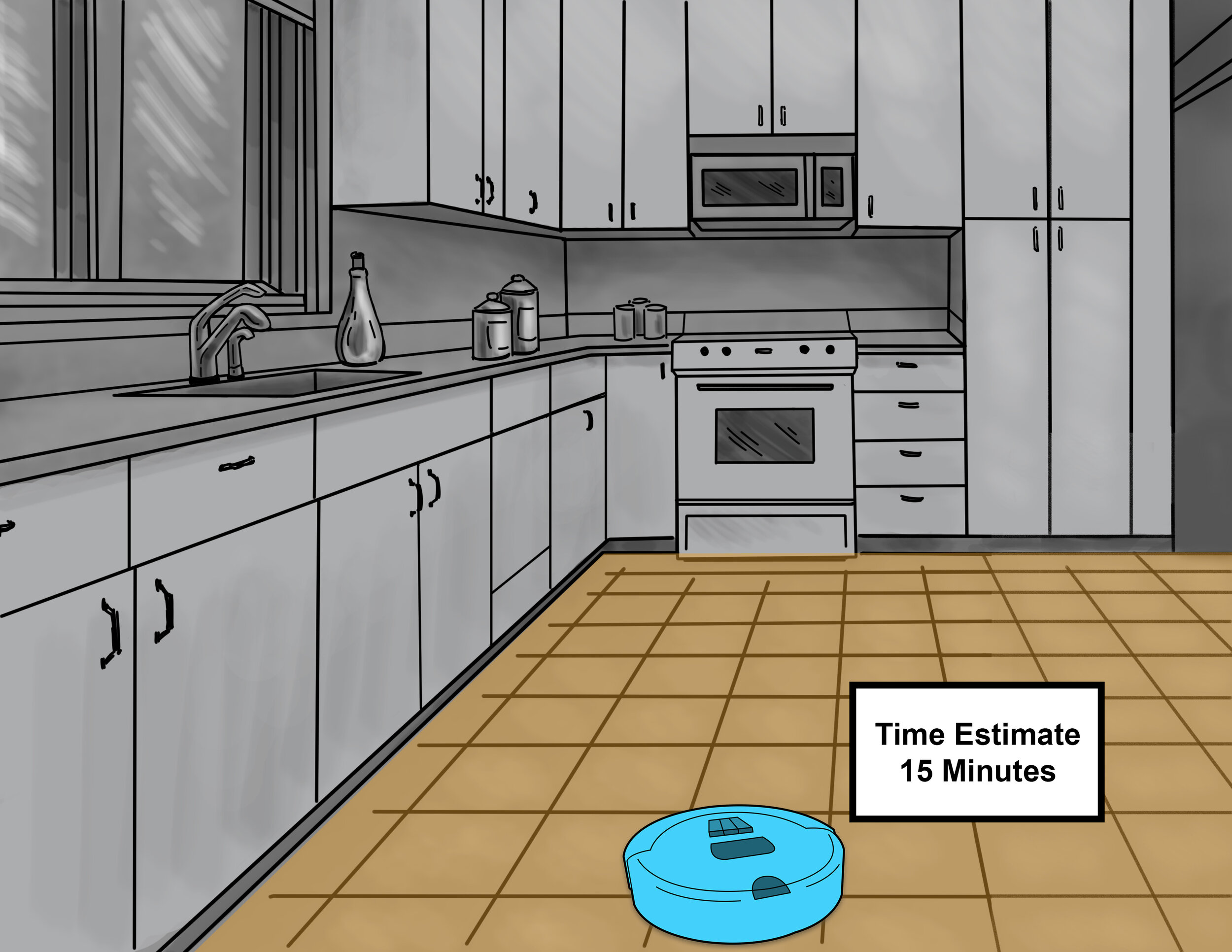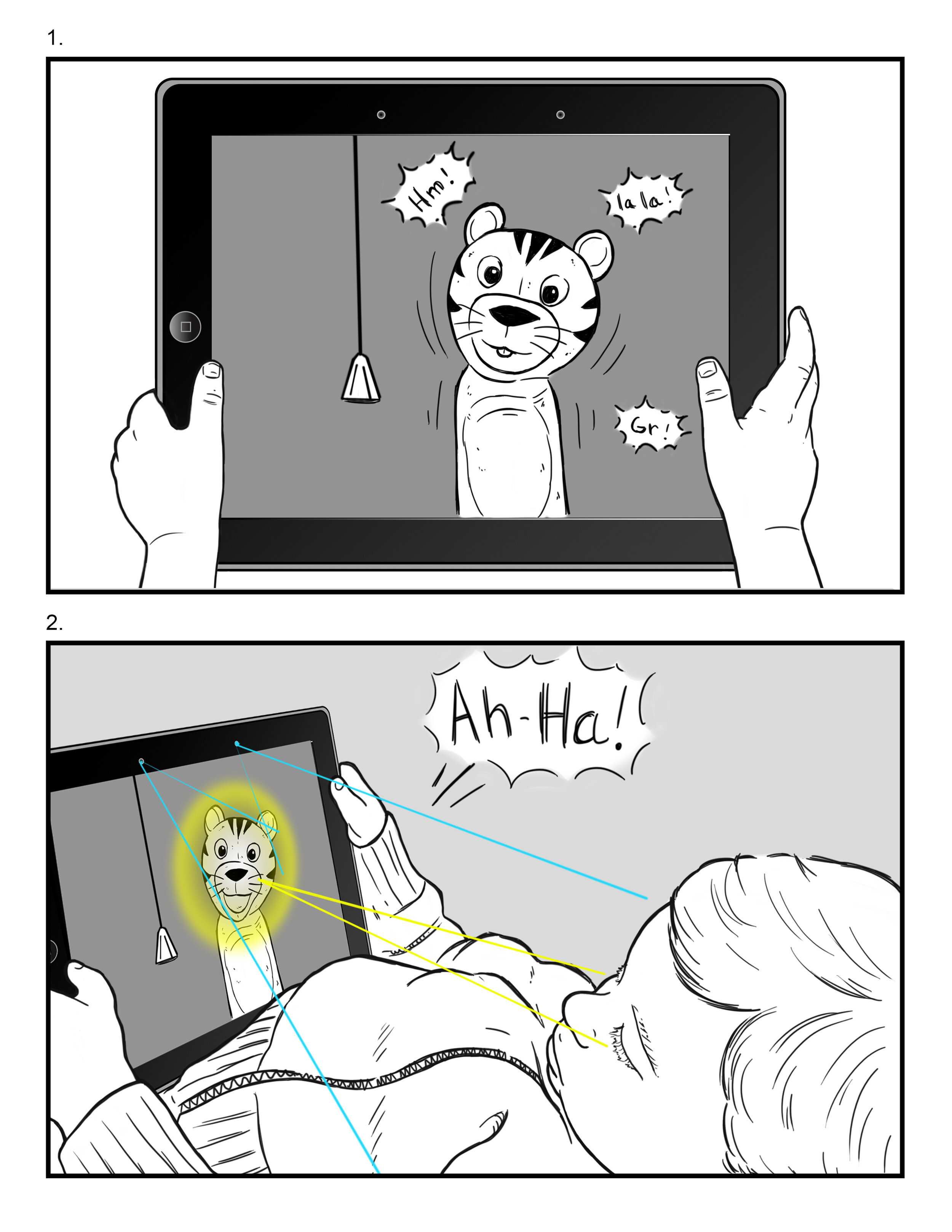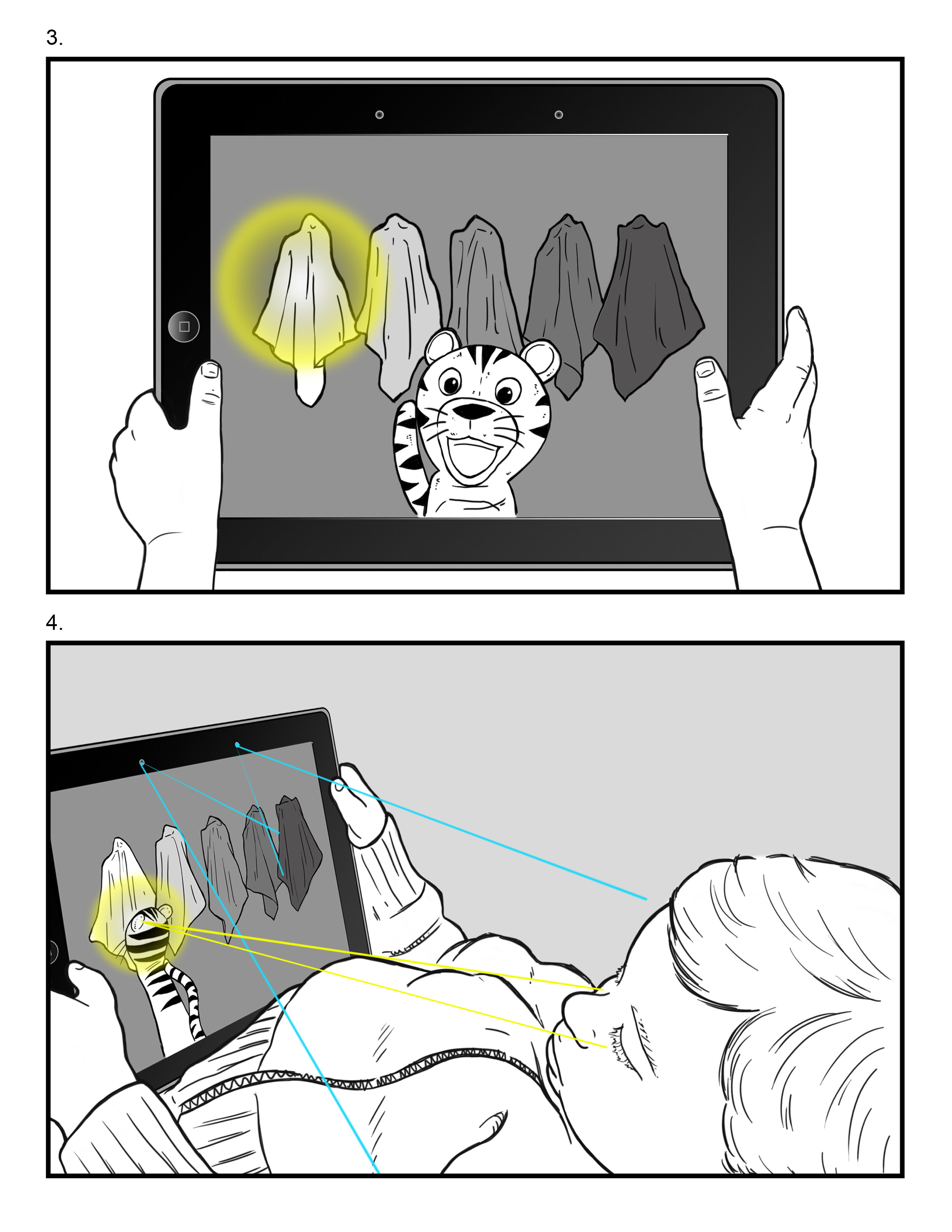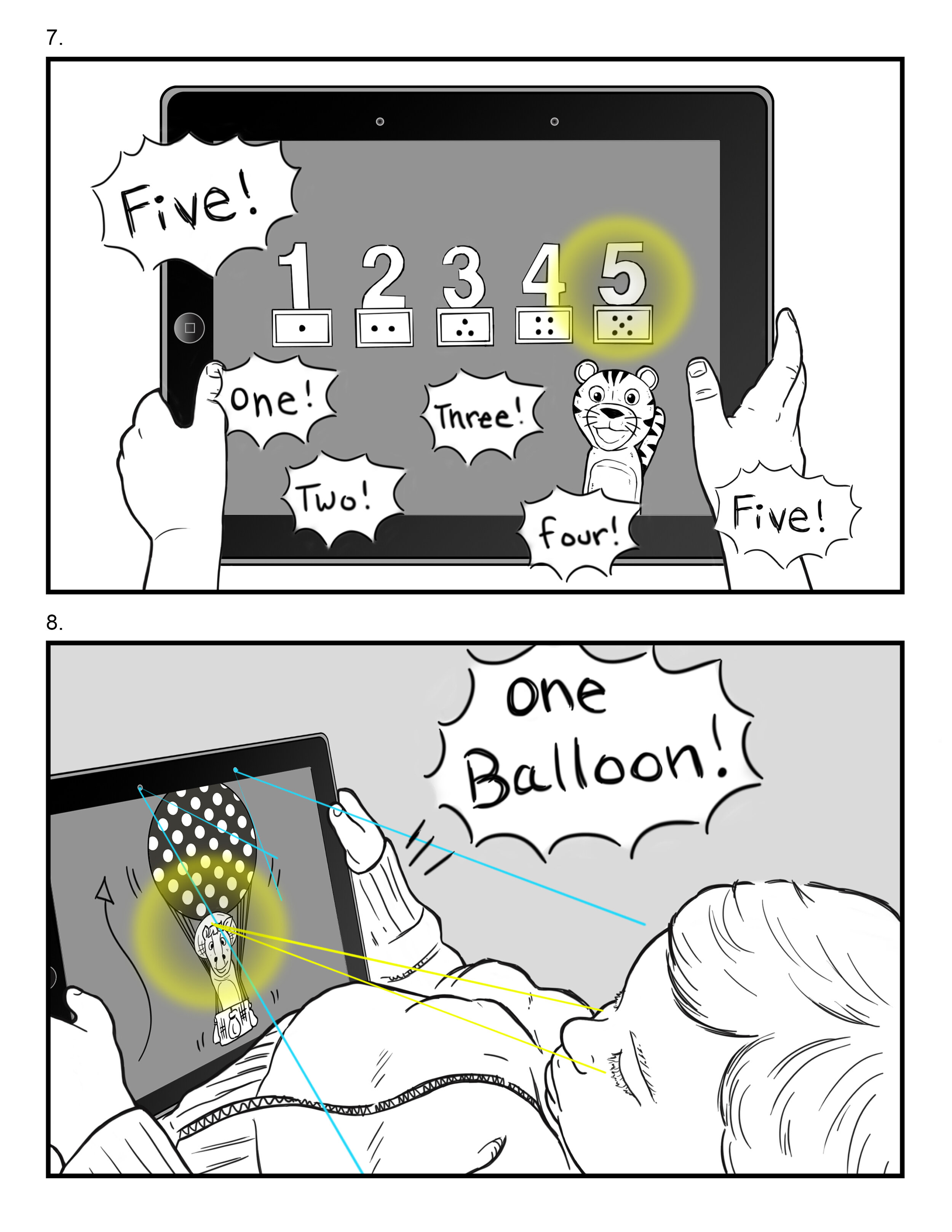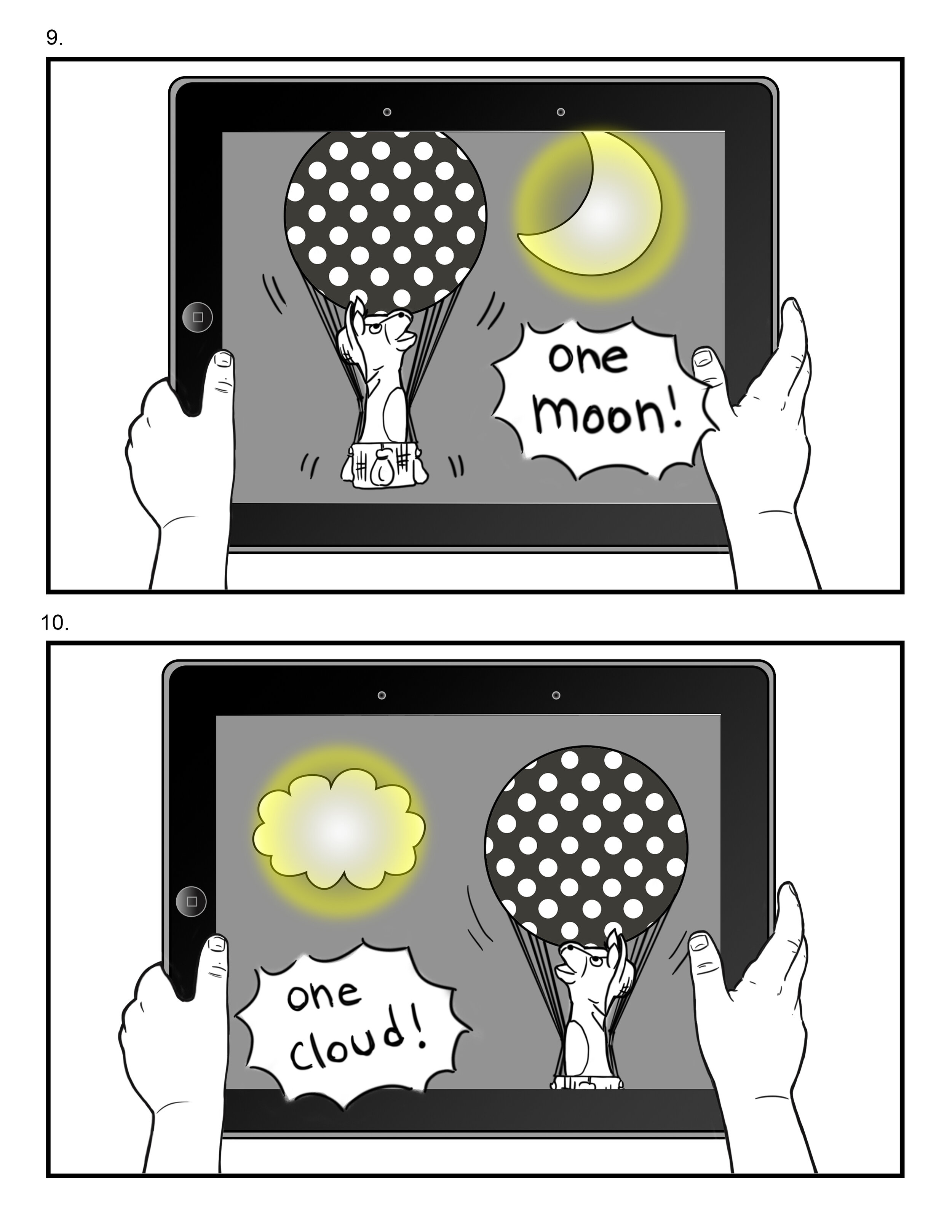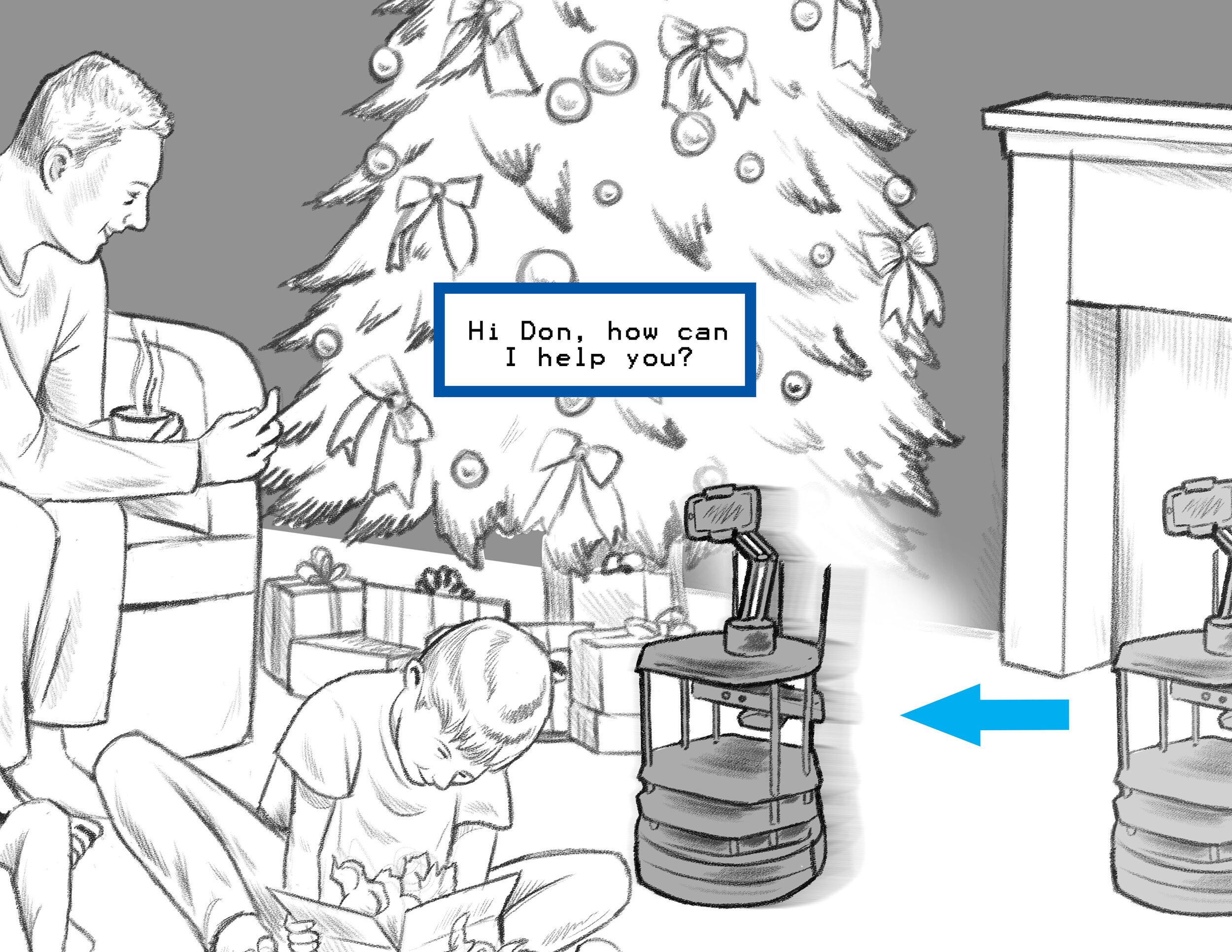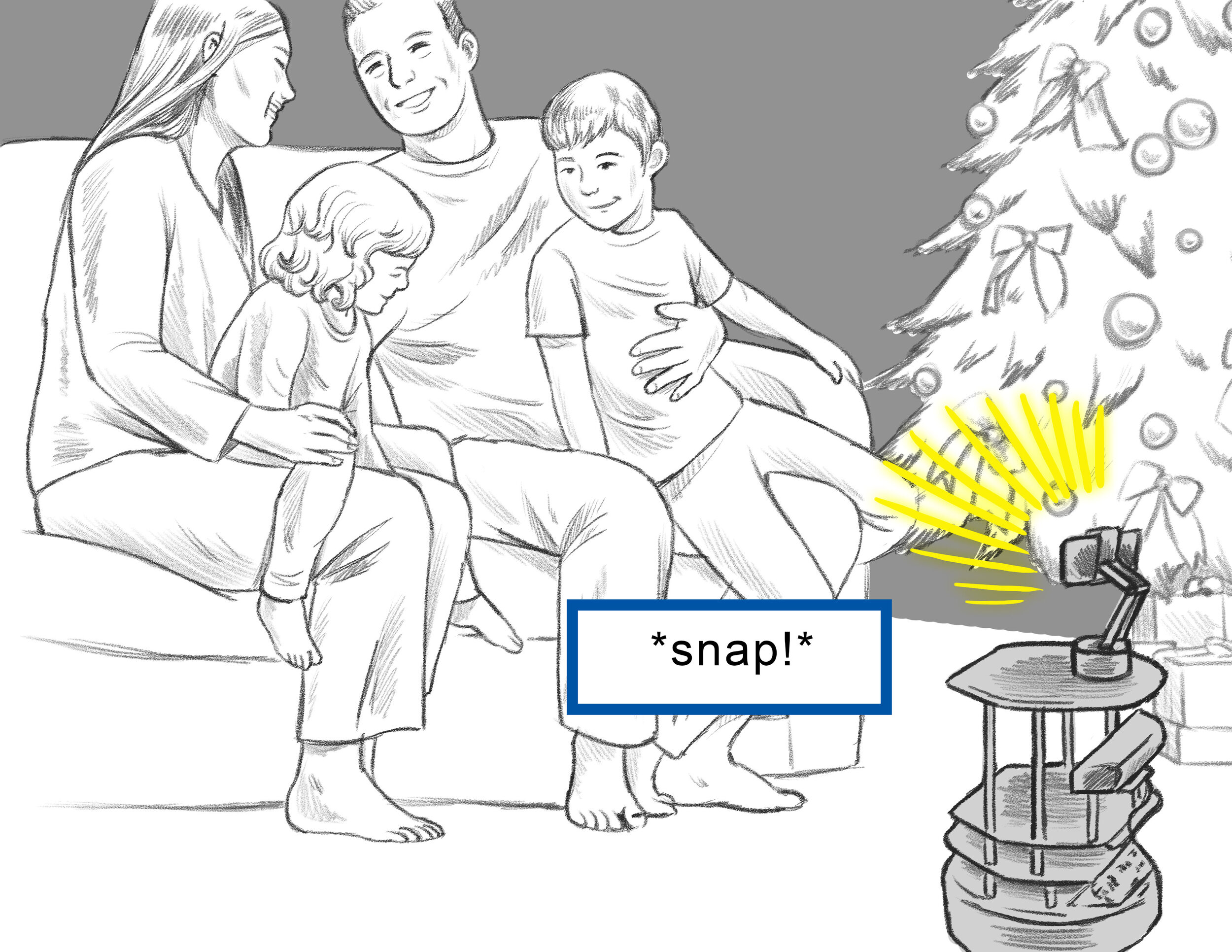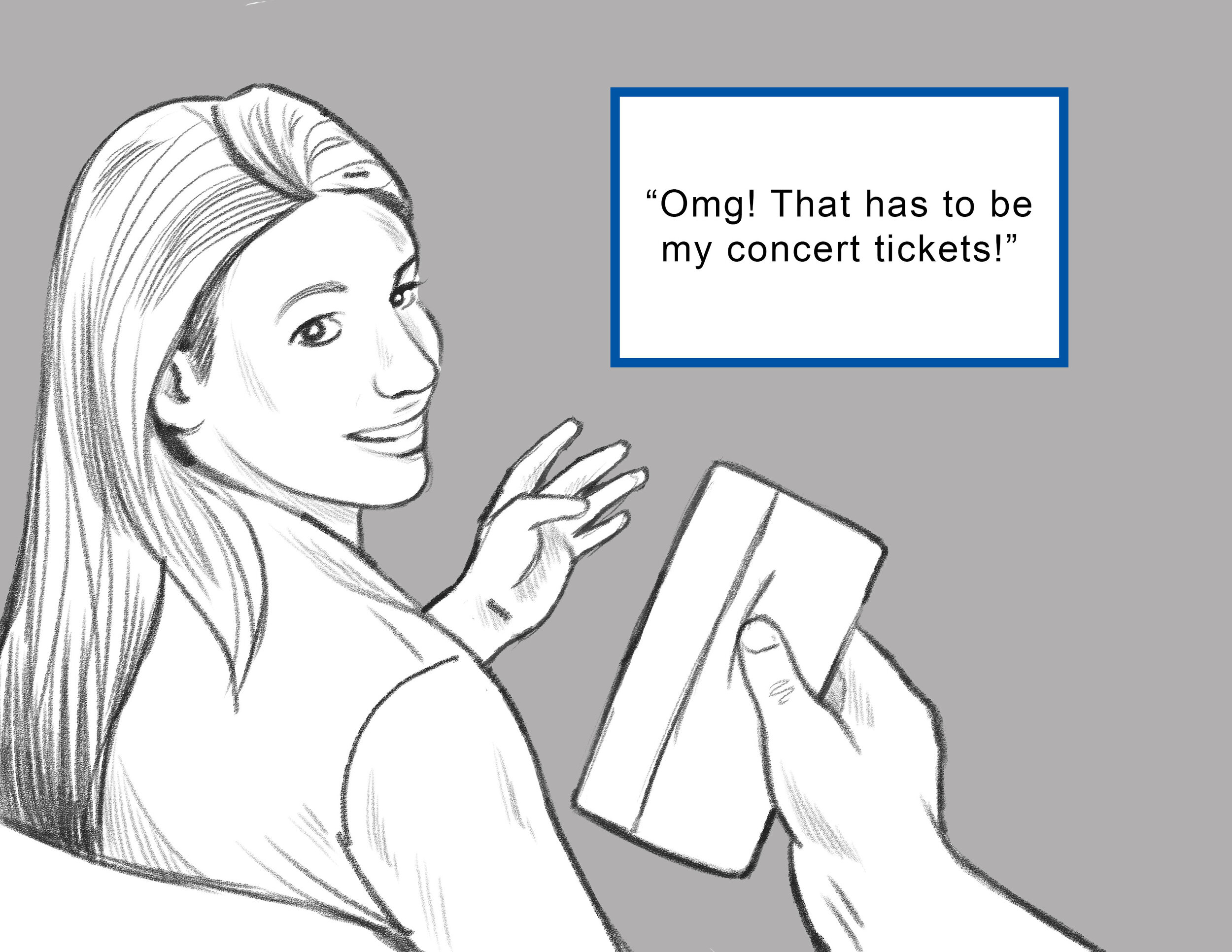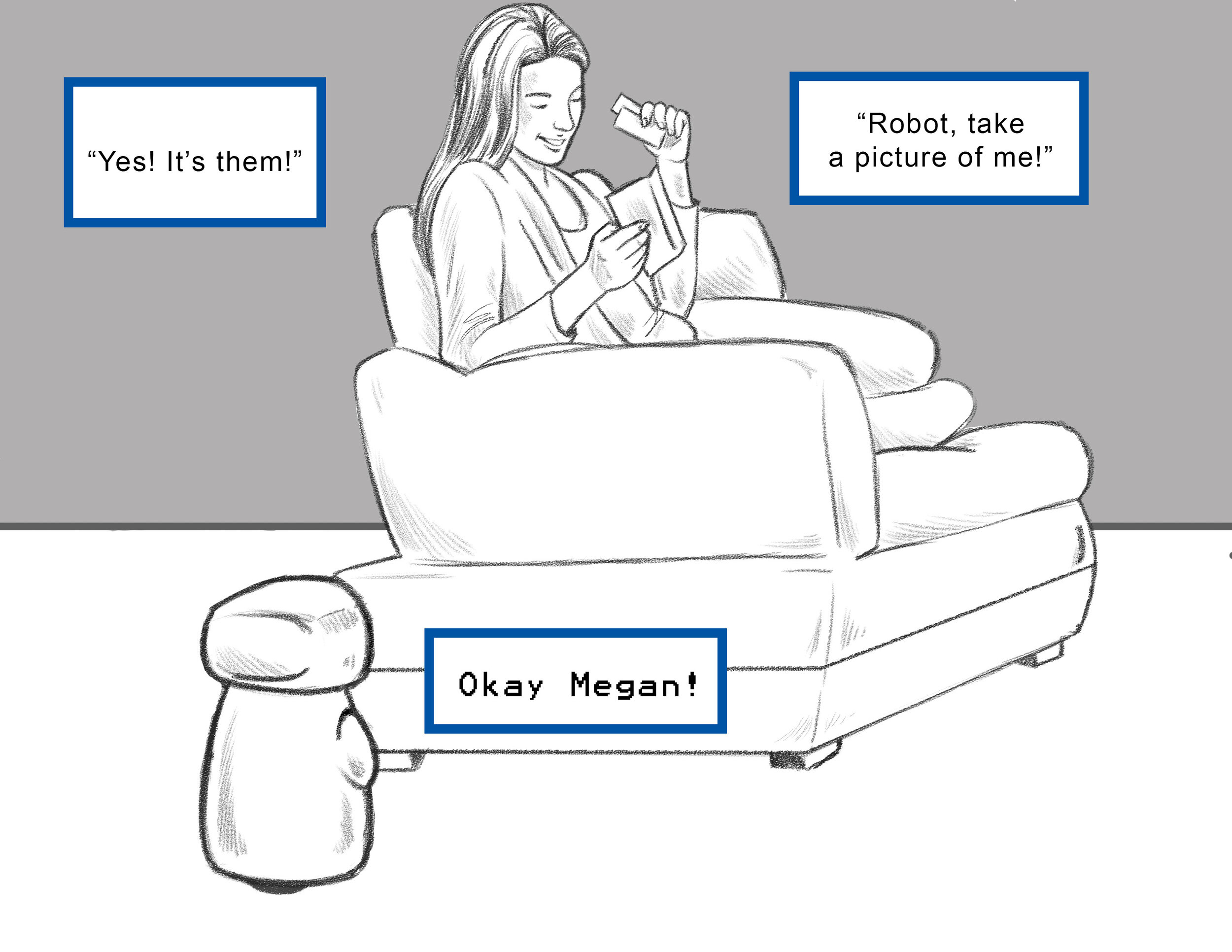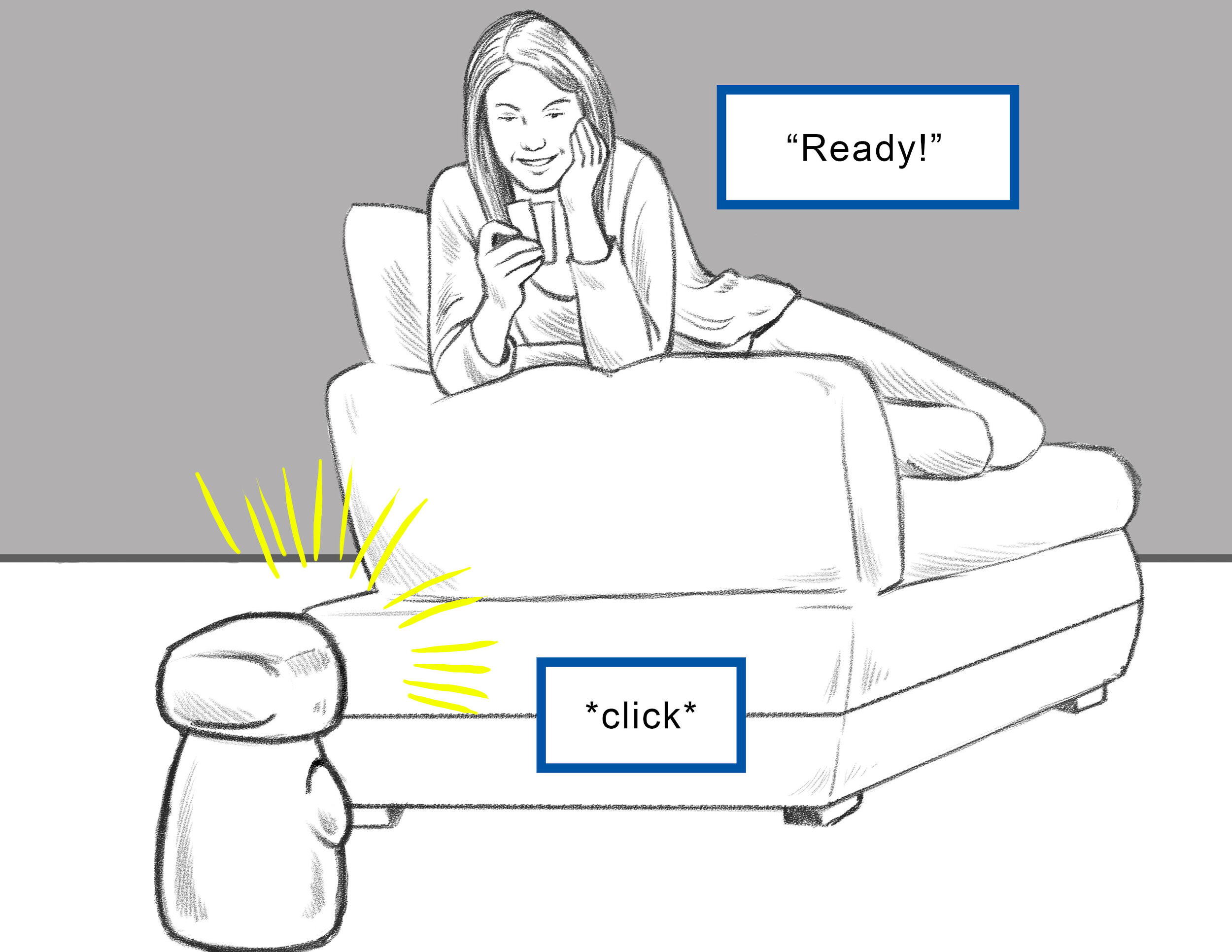UX Storyboards
Visualization | Illustration | Pitch Decks
One of my main tasks at Intel was to create UX storyboards for project pitches. These storyboards would be shown to internal stakeholders to gain project resources and funding, or to client collaborators. They could show anything from a proposed use for a technology to a user journey within a UI.
Can I get this by tomorrow?
I created storyboards for various individuals and teams within the Perceptual Computing group. Usually, they needed me to whip something up quickly. Sometimes even the same day! The subject matter of the storyboards was often highly situational, showing users in specific settings using different technology. In an effort to be quick and produce highly visual work that would accurately depict a scenario, I adopted a number of methods. I would often take photos of my co-workers performing actions with devices and trace them. I also took photos of devices and scenes and used digital compositing along with drawings. Sometimes I utilized stock photos for backgrounds. Sometimes you don’t have the luxury of taking as much time as you want - adapting is key.
RealSense Tablet OOBE
OOBE stands for Out of Box Experience. Intel was trying to adapt the RealSense 3D camera for a tablet. These storyboards depict the initial setup experience, followed by the capture & scan and photo editing/enhancing features.
Ikea app using RealSense Camera
This project was another ideation for a RealSense enabled tablet - an Ikea app that shows you how to put the item together. Ikea eventually did partner with another company to make a similar app.
Eye tracking
These storyboards demonstrate uses for eye tracking as a workflow enhancment.
Robot Assistant
Another team was working on a project for an assistive vacuum robot. These scenes are part of a larger presentation that showed different feature ideation.
Children’s Counting Game
This storyboard was part of a pitch for a children’s tablet game that featured eye tracking technology.
Selfie Robot
These scenes demonstrate a few situations for a selfie robot idea. The “Christmas Selfie” scenario shows the test robot that the team had built in the lab. The “Concert Tickets” scenario shows a more polished proposed design for a consumer product.